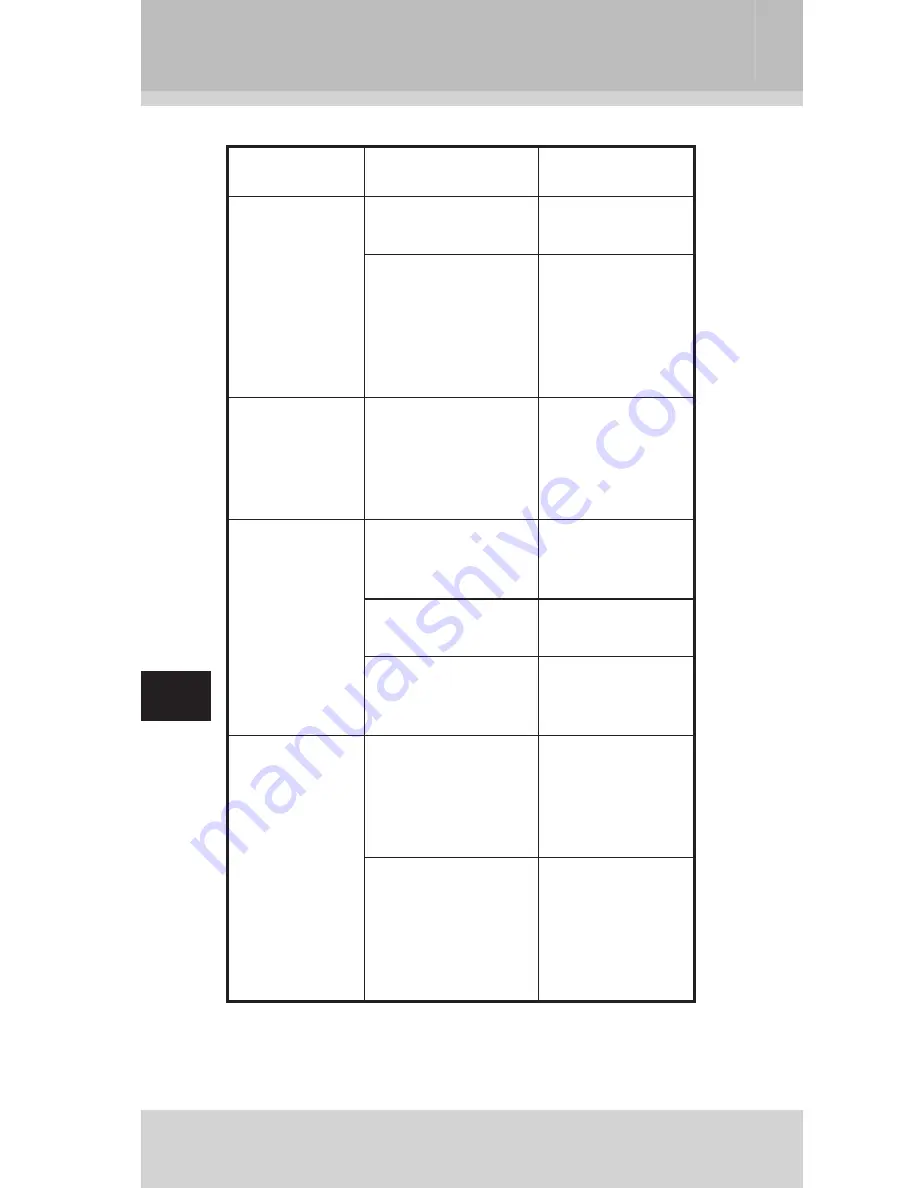
38
GB
Troubleshooting
What
happened
Causation Correction
The indicator
turns red.
The batteries have
run out of power.
Replace the bat-
teries.
The mesh cap is
dirty.
Clean the mesh
cap. If the
problem persists,
please replace
with a new mesh
cap.
The device
does not work
when it is
turned on
No power.
Check the batter-
ies and replace
them if neces-
sary. Pay atten-
tion to polarity.
The indicator
is green but
no aerosolis
produced or
the delivery is
slower than
usual.
The medication cup
is empty.
Fill medication
cup and turn on
the nebulizer.
The mesh cap is
broken.
Replace with a
new mesh cap.
The medication cup
or the mesh cap
is dirty.
Clean those parts
or replace mesh
cap.
There is
medication in
the medication
cup and the
ON/OFF but-
ton has been
pressed, but
no aerosols
are being
produced.
No power supply.
Check the batter-
ies and replace
them if neces-
sary. Pay atten-
tion to polarity.
The mesh is
covered with liquid.
Check if the
mesh cap is cov-
ered with liquid. If
yes, shake off the
liquid and then
try again.



















