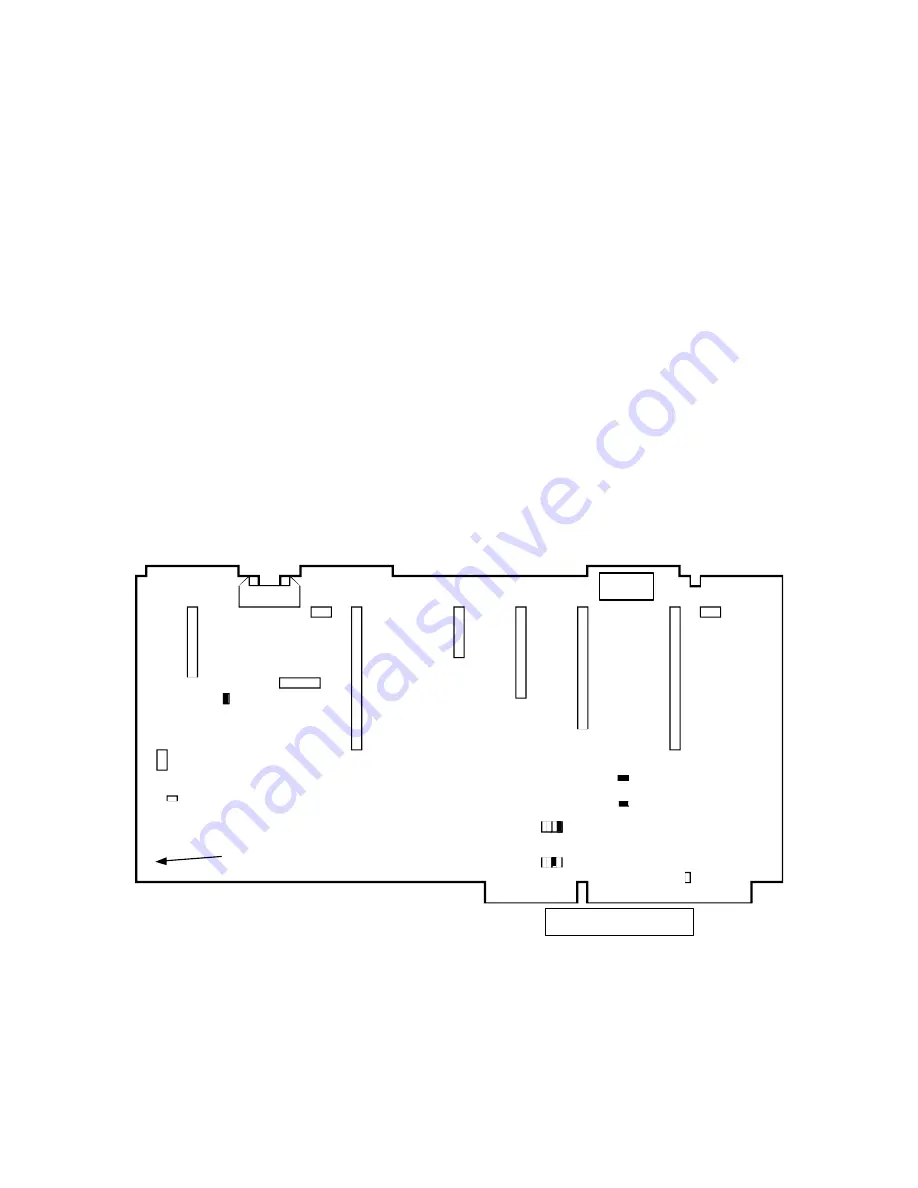
SmartSeis
TM
Maintenance Manual
14
3. Disconnect the power distribution cable from connector J7, the 10-pin ribbon cable
located on the left and top side of the board (Figure 4).
4. Disconnect the ribbon cables from the OMNI board noting their locations as discussed
above.
5. Carefully and gently ease the OMNI board loose from its backplane slot; slide it out of
the slotted card guide that is integrated into the right-hand-side of the chassis (Figure 4)
with even pressure on both sides; continue to remove the board.
A board installation is the reverse of a removal. Before installing a new board, you must check
that the jumpers are properly set (see
Section 2.3.1, OMNI board jumper settings
). When
reconnecting the ribbon cables, be very careful so that you do not bend the connector pins or
nearby parts. Also, each replaced board needs to be fully seated into its backplane slot,
reslotted into the bracket, and squarely aligned with the chassis and the other boards.
As mentioned above, we suggest that you turn the seismograph on and confirm that it is
functioning properly after the repair and before reinstalling the seismograph in its case. To
confirm that the OMNI board is performing, check the functionality of all the associated
components listed in Table 2.
Figure 4. Diagram of an OMNI board (top view).
J-numbered ports connect to ribbon cables
terminated with appropriate connectors (Table 2) and the JP-numbered jumper pins are
connected with jumpers, see
Section 2.3.1, OMNI board jumper settings
, for board-specific
settings. The S1 switches set the VGA panel configuration.
JP3
JP6
J1
J2
J3
J4
J5
J6
J7
JP7
JP10
J8
J9
J10
S1
JP2
JP13
JP12
JP1
Trigger Cable
JP11
ISA edge connectors
LEDs
This corner
slides into card
guide slot
BACK
FRONT


















