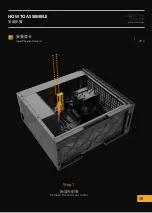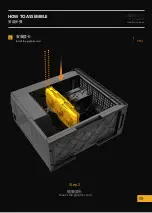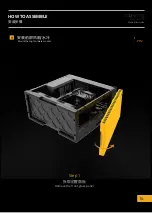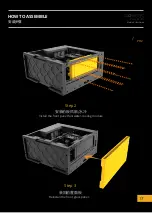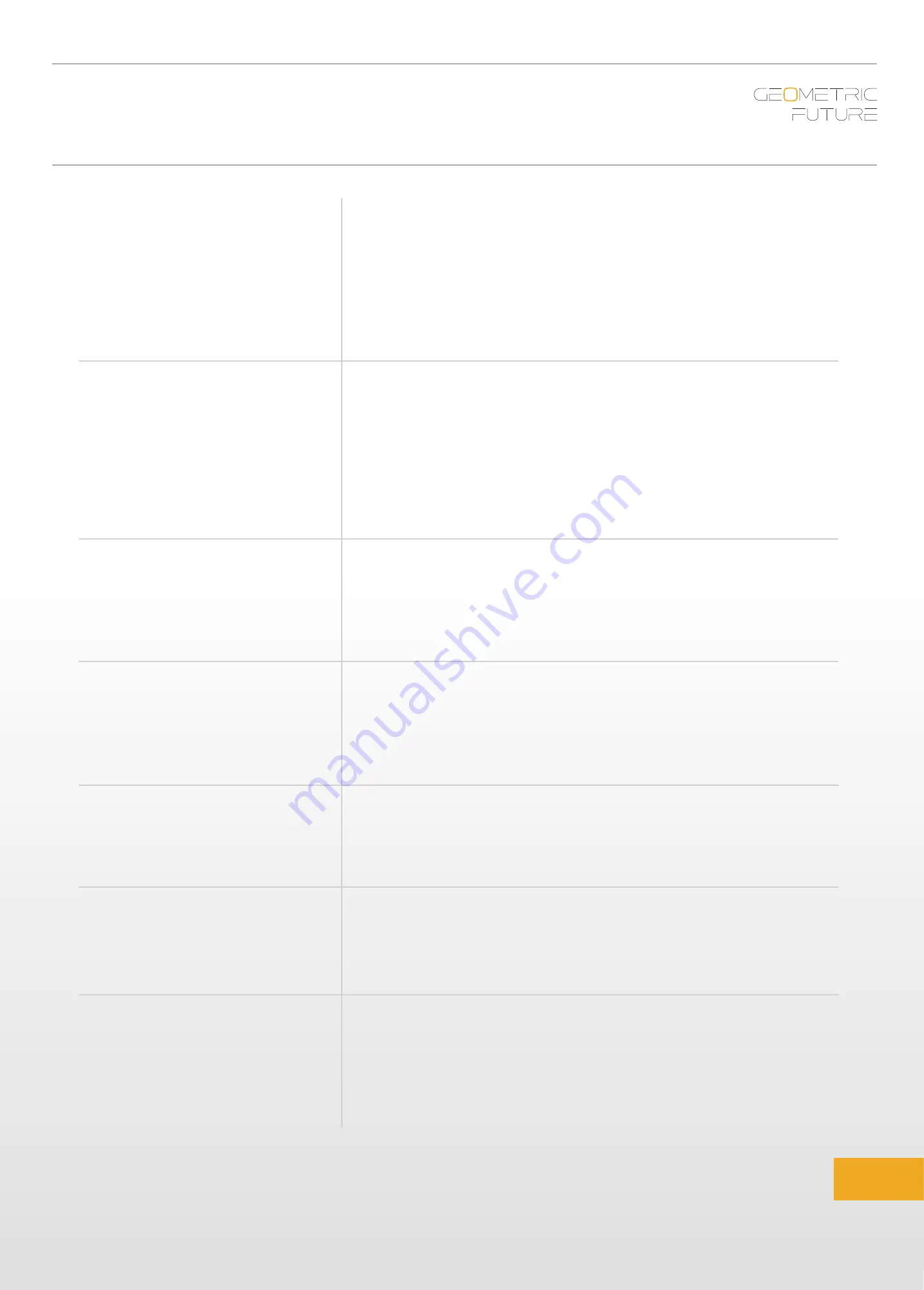
Modle 6 User Guide
FEATURE
产品特点
02
Excellent Heat Dissipation
Superior Compatibility
Easy Access
Personalized Installation
Durable Materials
12" x 11" motherboard / 7 x fan mounts / dual 360/420mm
water cooling mounts / cpu cooler height: 162mm / rtx™ 30
series graphics card space: 360mm (l) x 165mm (w) x 61mm (h) /
up to 4 hard drive brackets
Removable & cleanable top panel / multifunctional hard drive
bracket / removable & cleanable magnetic filter
Indeformable vertically mounted graphics card /large cable
routing space
T0.8mm coated steel / t4.0mm tempered glass
Minimalist Style
Perfect Handfeel
极致触感
航空针织面料 / 细软麻料 …
极简视效
扎实用料
安装可靠度
便捷操作
超强兼容性
优秀散热
全面屏双侧透 / 全面网顶盖
全烤漆钢板 T0.8mm / 全钢化玻璃 T4.0mm
竖装显卡无形变 / 超大背线空间/电源双向换装
可拆洗顶盖 / 多功能硬盘架 / 可拆洗磁吸滤网
主板 12”x 11”/ 7组风扇位 / 360+240双水冷 / CPU散热器高162mm /
30系大显卡兼容空间 长360 x 宽165 x 厚61mm / 最多4组硬盘位
垂直三面风道 / 全面网高通风率顶盖 / 电源风道优化
Glass panels on two sides / meshy top panel
Aerospace-grade knitted fabric / soft fine linen...
Vertical airflow/ full ventilation on three sides/ fast-ventilating
meshy top panel / optimized
Summary of Contents for LOHAN 8
Page 1: ...Model6 UserGuide C E Z A N N E MODEL 6...
Page 2: ...Model 6...
Page 8: ...Modle 6 User Guide HOW TO ASSEMBLE I O 05 2 Install the motherboard I O baffle...
Page 10: ...Modle 6 User Guide HOW TO ASSEMBLE 07 PH2 X 9 X 9 X 1 3 Install the motherboard...
Page 17: ...Modle 6 User Guide HOW TO ASSEMBLE 14 PH2 Step 2 Mount the water cooler bracket and radiator...
Page 18: ...Modle 6 User Guide HOW TO ASSEMBLE 15 Step 3 Mount the water cooler bracket and radiator...
Page 21: ...Modle 6 User Guide HOW TO ASSEMBLE 18 9 PH2 X 4 Install the power cord...
Page 22: ...Modle 6 User Guide HOW TO ASSEMBLE 19 10 Install the power cord...
Page 28: ...Modle 6 User Guide HOW TO ASSEMBLE 25 PH2 13 Put back the end panel and top panel...
Page 32: ...www GeometricFuture com...