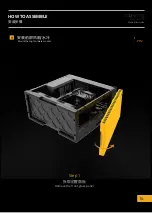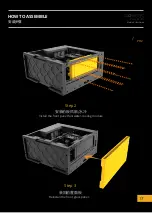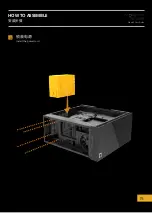Modle 6 User Guide
PRECAUTIONS
注意事项
27
注意事项
1.请严格依照本使用手册所示步骤进行安装。
2.安装计算机产品过程中,请佩戴静电环及防护手套进行操作,须供电操作的产品或组件请严格遵照
正确的接插方式及线序,否则可能导致计算机主板等硬件烧毁及人员损伤。
3. 请勿将此产品用于指定范围以外的用途,且勿对本产品进行改装,以免导致本产品及相关组件的
故障及损毁。
4. 若要搬运本产品及内含物品,请先拆除本产品内所有组件后再进行操作,以免造成本产品及相关
组件的损坏,并避免人员损伤。
5. 若遇到产品组装或使用疑问,请及时咨询官方客服,以获得正确指导后进行操作。
6. 若擅自违规组装造成本产品及各组件损坏,官方将仅做有偿维修及更换零组件。
1. Please assemble in strict accordance with the steps shown in this Manual.
2. In the process of installing computer products, please wear wrist strap and protective gloves. For products
or components that are assembled powered on, the correct connection method and wiring sequence should
be strictly followed, otherwise it may lead to the burn of computer motherboard and other hardware or per-
sonnel injury.
3. Do not use this product for any purpose beyond the specified use. Do not modify this product to avoid fail-
ure and damage to this product and related components.
4. If you want to handle this product and its contents, please remove all components inside this product first,
so as to avoid damage to this product and related components, and avoid personal injury.
5. In case of any question about product assembly or use, please consult our customer service to obtain cor-
rect guidance before operating.
6. If the product and components are damaged due to unauthorized assembly, the manufacturer will only
provide paid service to replace the components.
Summary of Contents for LOHAN 8
Page 1: ...Model6 UserGuide C E Z A N N E MODEL 6...
Page 2: ...Model 6...
Page 8: ...Modle 6 User Guide HOW TO ASSEMBLE I O 05 2 Install the motherboard I O baffle...
Page 10: ...Modle 6 User Guide HOW TO ASSEMBLE 07 PH2 X 9 X 9 X 1 3 Install the motherboard...
Page 17: ...Modle 6 User Guide HOW TO ASSEMBLE 14 PH2 Step 2 Mount the water cooler bracket and radiator...
Page 18: ...Modle 6 User Guide HOW TO ASSEMBLE 15 Step 3 Mount the water cooler bracket and radiator...
Page 21: ...Modle 6 User Guide HOW TO ASSEMBLE 18 9 PH2 X 4 Install the power cord...
Page 22: ...Modle 6 User Guide HOW TO ASSEMBLE 19 10 Install the power cord...
Page 28: ...Modle 6 User Guide HOW TO ASSEMBLE 25 PH2 13 Put back the end panel and top panel...
Page 32: ...www GeometricFuture com...