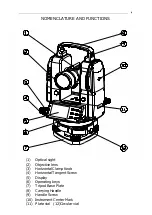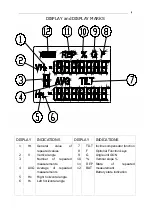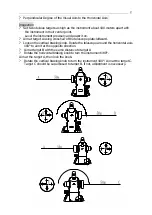20
8. ANGULAR REPEATED MEASUREMENT
OPETATION PROCESS
DISPLAY
? Press FUNC key
? Press REP key to put the
instrument in repeated mode
? Aim at target A and press 0SET key
once to set the first target reading 0°00’
00” .
? Turn the horizontal tangent knob to aim
at the second target B.
? Press HOLD key to hold the horizontal
angle and store in the instrument.
? Turn the horizontal tangent knob to aim
at the target A again. Press R/L key to
release the angle and keep the state.
? Turn the horizontal tangent knob to aim
at the target B again.
? Press HOLD key to hold the horizontal
angle and store in the instrument. Double
and average angle-value will be shown on
the display.
? Repeat step ? ? according to
measuring requires.
? Back to normal angular measurement,
press FUNC key, then press HOLD key.
?
The reading of horizontal angle could reach at least ±2000°00’
00” when
measuring in “
Plate left” or “
Plate right”
mode. The five-seconds reading could
reach at least ±1999°59’
59”
.
?
The repeated measurement should be limited within 15 times when the
instrument is in the repeated mode, otherwise an error will be shown.
? Error E04 will be shown on the display when measured error every time exceeds
or equals ±30”
during the repeated measurement, go back to step ? .
? Press FUNC key, then press HOLD key to back to the original state.