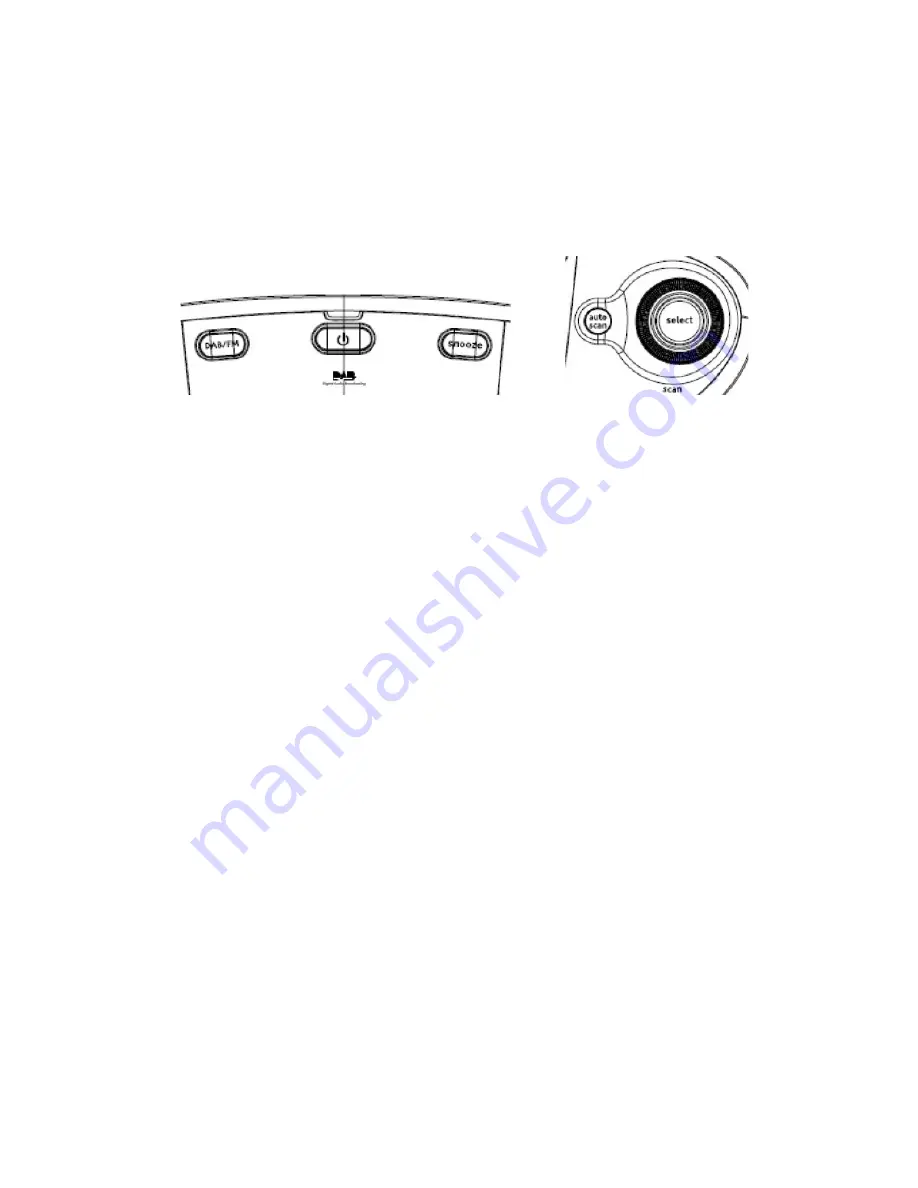
Page 12/16
8
Clock & Alarm Functions
8.1
Setting the Clock
To set the clock:
•
Press & hold the DAB/FM button on your radio
•
Use the SCAN KNOB to choose ‘Set Clock’
•
Press SELECT
•
Use the SCAN KNOB to adjust each time item
•
Press SELECT to store the setting
•
You should set year/month/date/hour/minute
8.2
Setting the Alarms
For your convenience, the VERO-1 can store two different alarm times, each
with a “MON-SUN”, “MON-SAT” or “MON-FRI” setting.
To set the alarm time and its corresponding frequency (once only/daily):
•
Turn the radio on using the ON/OFF button
•
Press hold the DAB/FM button.
•
Use the SCAN KNOB to choose ‘Set Alarm’. Press SELECT.
•
Use the SCAN KNOB to choose Alarm 1 or Alarm 2. Press SELECT.
•
Settings
o
Hour
o
Minute
o
Frequency ; Mon-Sun, Mon-Sat, Mon-Fri
o
DAB/FM/Buzzer/Off
o
For each selection Use the SCAN KNOB to view options and then press
SELECT to make the choice
•
The VERO-1 will then return automatically to radio mode
8.3
To enable or disable a PRESET ALARM:
•
TO DISABLE an alarm, Repeat the actions to set an alarm, but select OFF
instead of
o
DAB, FM or BZ (Buzzer)


































