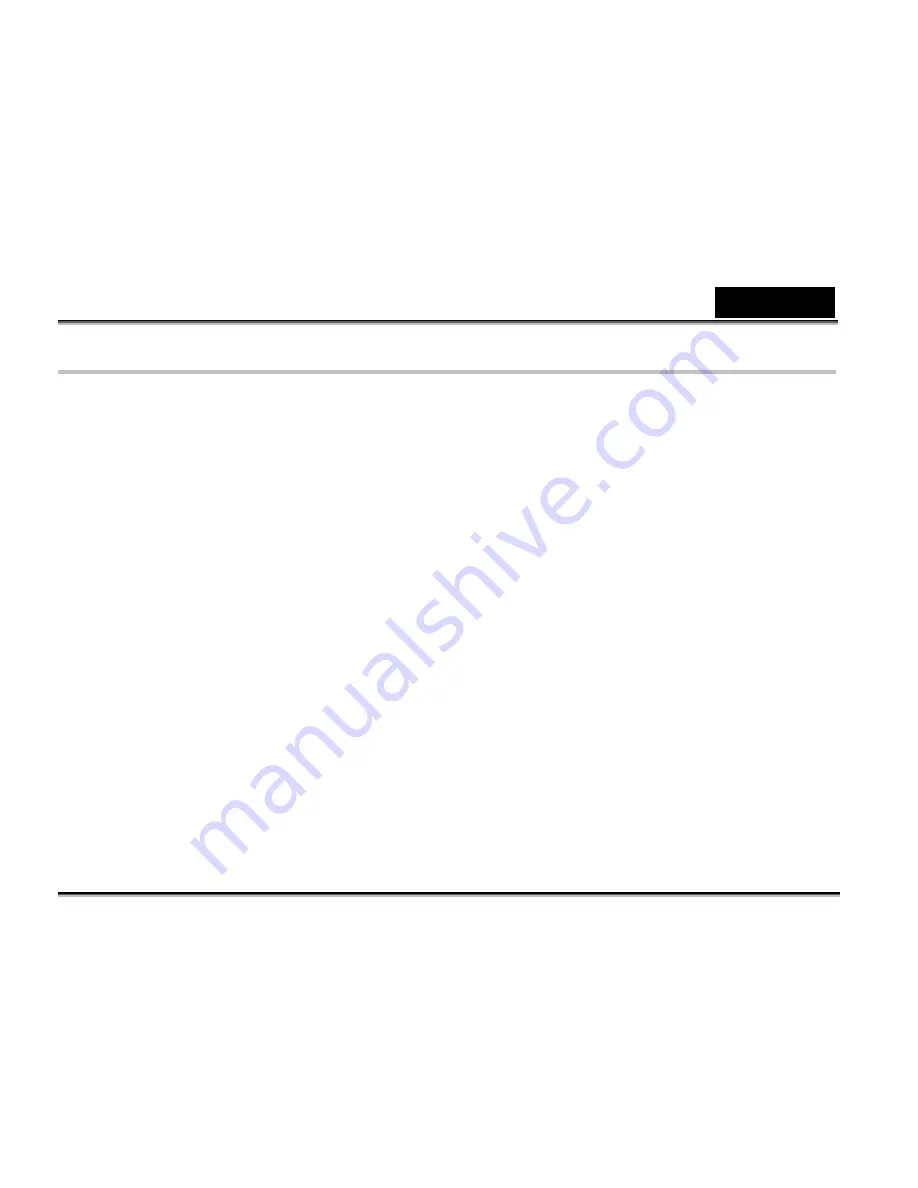
English
-56-
Step 1: Install the USB driver
Installation on Windows 98 & 98SE
The USB driver on the supplied CD-ROM is exclusively for Windows 98 and 98SE. Windows 2000/ME/XP
users need not install the USB driver.
1.
Insert the enclosed CD-ROM into your CD-ROM drive.
2.
When the welcome screen appears, click “
INSTALL USB DRIVER
”. Follow the on-screen instructions to
complete the installation.
3.
After the USB driver has been installed, restart your computer.























