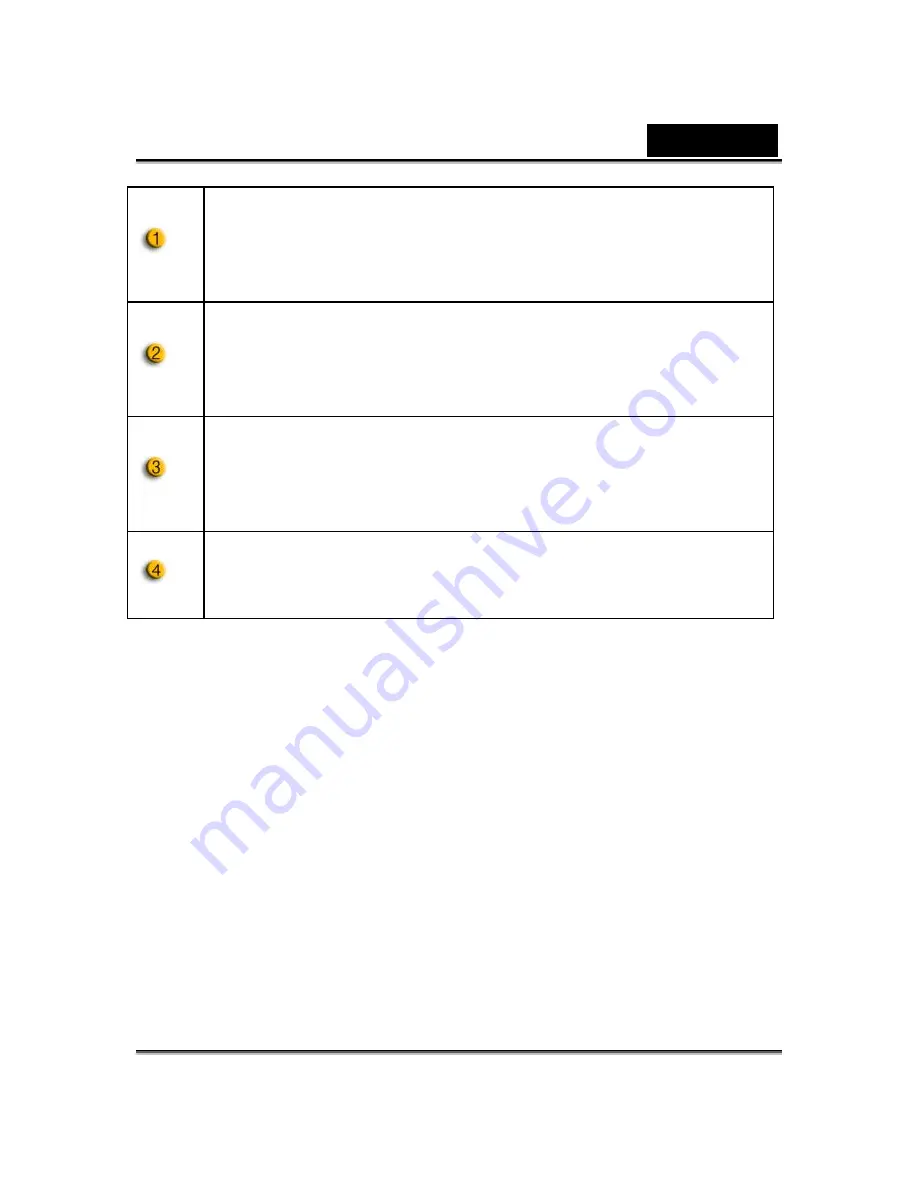
English
-
22
-
Motion sensitivity level
Drag the
Motion sensitivity level
slider to adjust the sensitivity
level. The lower the sensitivity level, the less motion will be
recorded. That means minor movements will not be recorded.
HD space setting
Since the recorded videos will occupy hard drive space, you can
stop recording when HD space is at certain level. You can adjust
when you want to stop recording by dragging the slider.
Email notification with snapshot
Check the
Email notification with snapshot
checkbox if you
want the snapshot to be sent to you by e-mail. Click
setting
button to set E-mail address.
Start/Stop Monitor
Click the
Start Monitor
button to start monitoring. Click it again
to stop monitoring.
Summary of Contents for FaceCam 310
Page 7: ...English 6 Yahoo Messenger 1 Click Messenger Æ My Webcam ...
Page 8: ...English 7 2 Click File Æ Preferences ...
Page 9: ...English 8 3 Click Camera Source and choose CamSuite Virtual Camera then press OK to confirm ...
Page 10: ...English 9 4 My Webcam window shows CrazyTalk Cam Suite PRO ...
Page 13: ...English 12 Skype 1 Click Tools Æ Options to select Video settings ...
























