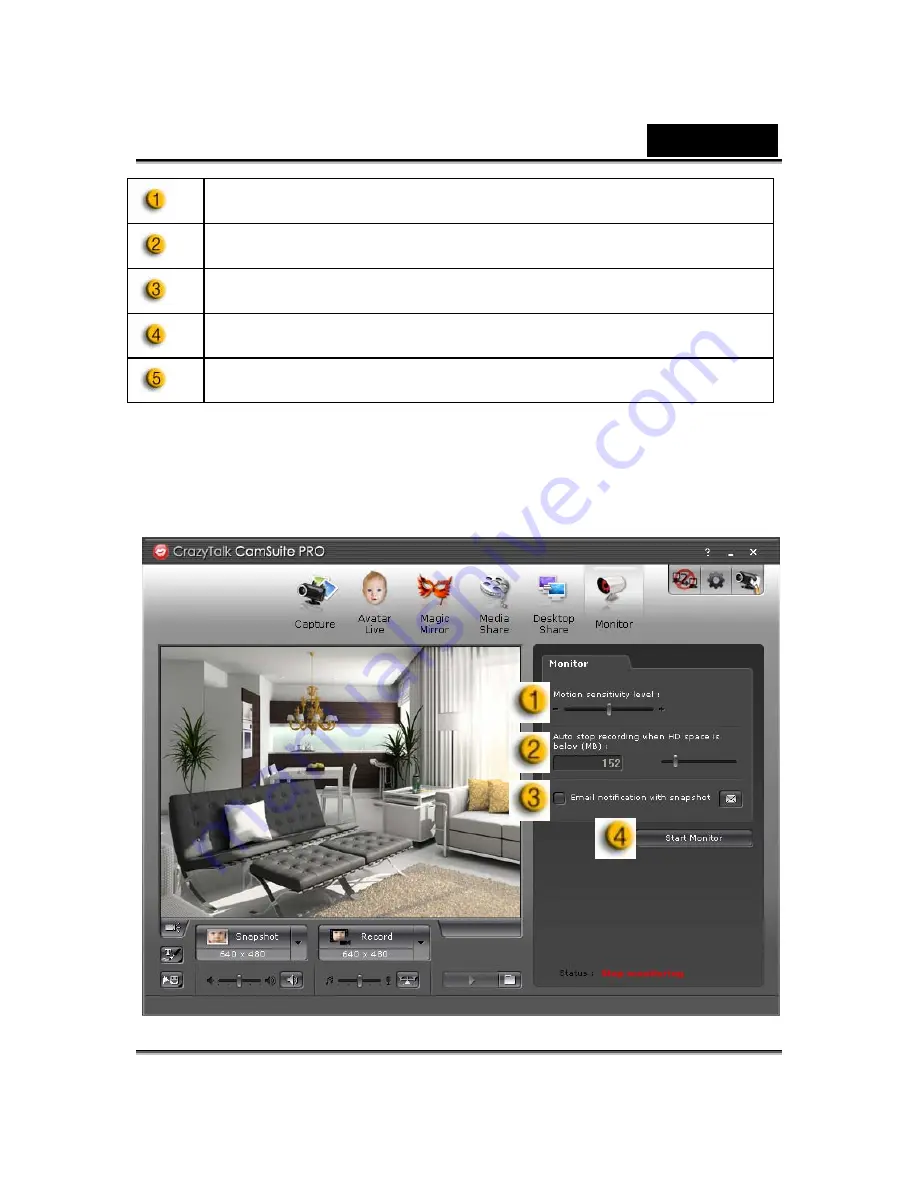
English
-
21
-
Share Region
You can share any desired position on your desktop.
Repeat button
Press it to re-activate the last sharing region.
Share window
You can share the desired window on your desktop.
Share full screen
You can share whole screen on your desktop.
Stop
Click the
Stop
button to stop sharing.
Monitor
This function will record movements which are visible to the webcam. An
e-mail containing snapshots will be sent to you to notify such event had
taken place. The recorded video will be saved in the Gallery folder for you to
check later.
Summary of Contents for FaceCam 310
Page 7: ...English 6 Yahoo Messenger 1 Click Messenger Æ My Webcam ...
Page 8: ...English 7 2 Click File Æ Preferences ...
Page 9: ...English 8 3 Click Camera Source and choose CamSuite Virtual Camera then press OK to confirm ...
Page 10: ...English 9 4 My Webcam window shows CrazyTalk Cam Suite PRO ...
Page 13: ...English 12 Skype 1 Click Tools Æ Options to select Video settings ...

























