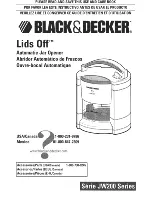©2010 The Genie Company
12/2010
16
3.
Press the same button
twice
to toggle
IntelliCode®
selection from
IntelliCode® 2
to
IntelliCode® 1.
INTELLICODE® FEATURES
Other models of Genie® garage door openers,
remotes, and wireless keypads use
IntelliCode® 1
signals to communicate. Remote(s)
provided with this unit will transmit either
IntelliCode® 1
or
IntelliCode® 2
signals.
Remote(s) contained in this package are preset
to IntelliCode® 2
and can be configured to
communicate with previously installed
IntelliCode® 1
openers. This dual
IntelliCode®
option allows one
IntelliCode® 2
remote to operate
different models of The Genie Company garage
door openers.
This new Genie® garage door opener will
ONLY
accept signals from a remote sending
IntelliCode®
2
signals (see page 9) or a Genie® brand
IntelliCode® 1
remote that has been programmed
to the opener using a new
IntelliCode® 2
remote
(see page 10).
NOTE:
Other remotes not enabled with Genie®
IntelliCode® 2
will not operate this opener.
If you have ...
Use this
IntelliCode®
programming
One or more
IntelliCode® 2
openers with a maximum 3
different openers
Use
IntelliCode®
2
Mixture of openers
manufactured between 1997
and 2010 (
IntelliCode® 1
) and
new
IntelliCode® 2
openers
Use
IntelliCode®
2
and/or
1
One or more openers
manufactured between 1997
and 2010 (
IntelliCode® 1
)
Use
IntelliCode®
1
NOTE:
A maximum of 3 different openers can be
programmed to a 3 button remote.
Programming remote to previously installed
IntelliCode® 1 Genie® garage door openers
Remotes provided with this unit can operate other
(
IntelliCode® 1
) models of Genie® garage door
openers. The default
IntelliCode® 2
setting must
be changed to
IntelliCode® 1.
(Follow these same
steps to change
IntelliCode® 1
back to
IntelliCode®
2.
)
The LED color displayed on the remote indicates
the IntelliCode® mode.
Red = IntelliCode® 1 / Green = IntelliCode® 2
1.
Select a button on the remote that has NOT been
programmed to the
new powerhead.
2.
Press and hold that
button for
10 seconds
.
Both
Red and Green
LEDs come ON and stay
ON.
10 SECS
4.
Press the same button
again
to confirm toggle. The
IntelliCode®
selection for this
button is set to
IntelliCode® 1.
5.
Take the remote to the older Genie® garage door
opener and follow that opener's instructions to
program a new remote.
Repeat for other Genie® garage remote(s) as
necessary.
Red LED
Green LED
Three button
remote
ATTENTION
If you have
another
garage door opener that
does NOT have
a Serial Number like this, then you will be using the
INTELLICODE® 1 setting on your remote to operate that opener.
If your garage door opener has a Serial Number sticker which
looks like this, in which the
first two numbers are
10 or higher,
your opener is equipped with INTELLICODE®2.
MODEL AC SR3
THE GENIE COMPANY
FCC ID: B8Q AC SR3
Residential Door Operator
IC: 2133A-CSD1D
120V. 60HZ. 5A
FOR HELP CALL 1-800-35GENIE OR WWW.GENIECOMPANY.COM
S/N:10XXXXXXXXXXXX