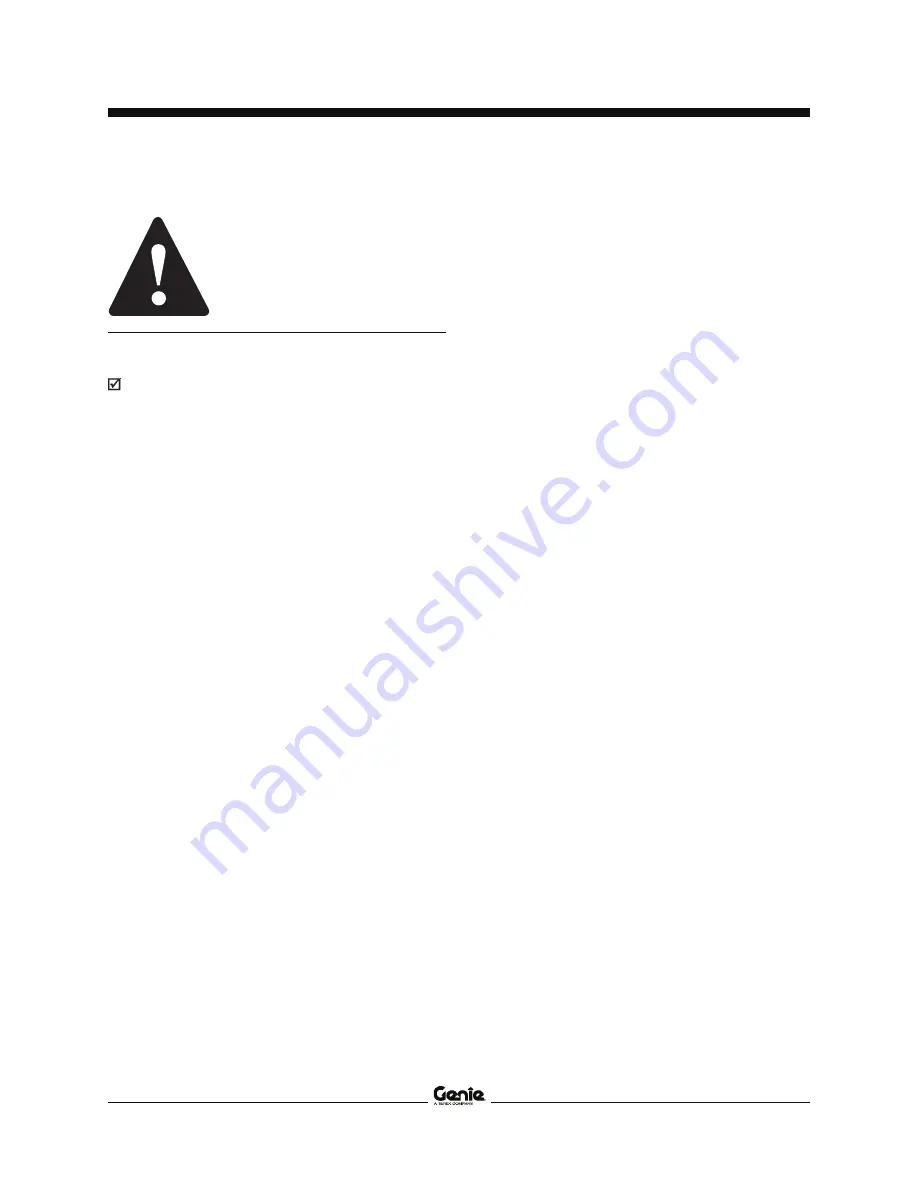
Operator's Manual
Fifth Edition · Second Printing
Part No. 133534
GS-2668 RT • GS-3268 RT
23
Do Not Operate Unless:
You learn and practice the principles of safe
machine operation contained in this operator's
manual.
1 Avoid hazardous situations.
2 Always perform a pre-operation
inspection.
3 Always perform function tests prior to
use.
Know and understand the function tests
before going on to the next section.
4 Inspect the workplace.
5 Only use the machine as it was intended.
Function Tests Fundamentals
The function tests are designed to discover any
malfunctions before the machine is put into service.
The operator must follow the step-by-step
instructions to test all machine functions.
A malfunctioning machine must never be used. If
malfunctions are discovered, the machine must be
tagged and removed from service. Repairs to the
machine may only be made by a qualified service
technician, according to the manufacturer's
specifications.
After repairs are completed, the operator must
perform a pre-operation inspection and function
tests again before putting the machine into service.
Inspections
Summary of Contents for GS-2668 RT
Page 1: ......






























