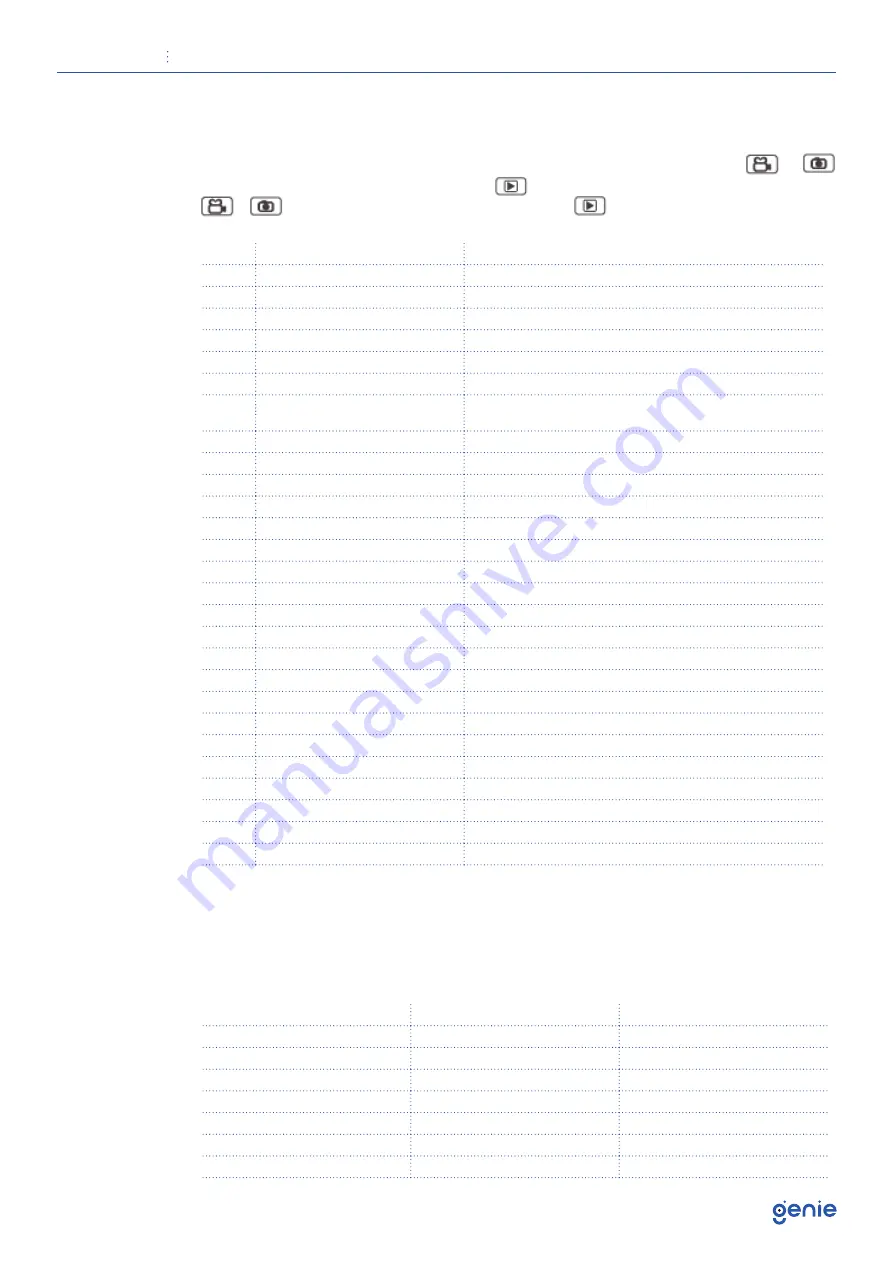
User Manual
IP67 and 15m IR 1080p Body Worn Camera with GPS
8
3.2 Main Menu
In preview mode, press menu button to enter into main menu interface, press /
to select the option menu, and then press to confirm the operation, and then press
/ to select the sub options, and then press to active the option.
3.3 Video Resolution
The body worn camera offers five different recording resolutions. Resolution and frame rate
options feature a proper balance between video quality and maximizing amount of video
stored.
ID
Menu
Options
1
Video resolution
1080P30,1296P30,848P30,848P60,720P30,720P60,1440P30
2
Video quality
High,Low,Mediumw,Medium
3
Video clip
Auto,10min,20min,30min
4
Pre--recording
OFF,ON
5
Post--recording
5sec,10sec,30sec,1min,2min,5min,10min,OFF
6
Photo pixel
5M,8M,10M,12M,16M,21M,32M
7
Snapshot
2 PCS,3 PCS,5 PCS, 10 PCS,15 PCS,20 PCS2 PCS,3 PCS,5 PCS,
10 PCS,15 PCS,20 PCS
8
LCD brightness
1,2,3,4,5,6,7,8,9,10,9,10
9
Screen off
30sec,1min,3min,5min,OFF
10
Video loop
ON,OFF
11
Volume
0,1,2,3,4,5,6,7,8,9,10
12
Indicate sound
Beep,Mute,Voice
13
Key sound
ON,OFF
14
Hourly notice
ON,OFF
15
Indicate light
ON,OFF
16
Vibration
ON,OFF
17
Laser light
Auto,Manual,OFF,OFF
18
Auto IR switch
Auto,Manual,OFF
19
GPS
ON,OFF
20
Language
4 options
21
Auto power off
OFF,60min,30min,20min,10min
22
Microphone
ON,OFF
23
Motion detect
ON,OFF
24
Security password
ON,OFF
25
IR Sensitive
Low,Medium,High
26
Start logo
ON,OFF
27
Default setting
ON,OFF
Options
Display Resolution
Images per Second
720P30
1280x720
30
848P60
848x480
60
848P30
848x480
30
1296P30
2304x1296
30
1080P30
1920x1080
30
1440P30
1440x1080
30
720P60
1280x720
60














