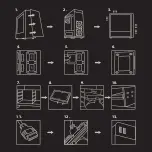Safety information
• For intentional purpose only.
• Non-authorized repairs or taking the device to pieces make the
warranty void and may cause the product damage.
• Avoid to hit or friction with a hard object, otherwise it will lead to
grind surface or other hardware damage.
• Do not use the product in low and high temperatures, in strong
magnetic fields and in the damp or dusty atmosphere.
• Do not drop, knock, or shake the device. Rough handling
can break it.
• Slots and openings in the case are provided for ventilation and
should not be obscured. Blocking the vents can cause
overheating of the device.
Warranty
• 2 years limited manufacturer warranty
EN
PL
DE
ES
CZ
SK
RO
HU
BG
RU
Fan control installation - plug 3-pin male fan connector to 3-pin
female fan control connector. Plug in 4-pin male Molex PSU
connector to 4-pin female Molex Fan control connector.
1-3. Fan/5,25" ODD device Installation: Remove front panel by
gently pulling, and unscrew side pannel. Install fans/5,25" ODD
device accordingly using screws. Fan airflow orientation as on
picture 3.
4-6. SSD Installation: Put SSD in designated area, then fix it by
screws. Side-cover is necessary to be removed.
7-10. HDD Installation: HDD designated area instalation. Fix 2
supporting screws on left side of HDD. Install HDD in HDD tray. Fix
right HDD side by screws.
11-13. Front panel I/O ports installation: Connect front panel I/O
connectors to motherboard according to motherboard manual.
Installation
General
• The safe product, conforming to the EU requirements
• The product is made in accordance with RoHS European standard.
• The WEEE symbol (the crossed-out wheeled bin) using indicates
that this product in not home waste. Appropriate waste
management aids in avoiding consequences which are harmful for
people and environment and result from dangerous materials
used in the device, as well as improper storage and processing.
Segregated household waste collection aids recycle materials and
components of which the device was made. In order to get
detailed information about recycling this product please contact
your retailer or a local authority.
Specification
• Material
SPCC Steel, ABS
• Motherboard Support
ATX, micro-ATX, mini-ITX
• 5,25" HDD Bays
2
• 3,5" SSD Bays
2
• 2,5" SSD Bays
2
• I/O Connectors
USB 3.0 x1, USB 2.0 x2, HD Audio Jack x2,
2ch Fan Control
• Expansion Slots
7
• Front
120 mm x3 (2x installed),
240 mm radiator support
• Top
120/140 mm (120 mm 1x installed),
120 mm radiator support
• PSU Mounting / Standard Bottom, ATX
• Max. CPU Cooler height 160 mm
• Max. GPU Length
380 mm
• Dust Filters
Bottom, Top
• Weight
4,5 kg
• Dimensions (LxWxH)
477 x 207 x 470 mm
• Rear
120 mm x1 (1x installed)
• Cooling Support
Max 5 fans