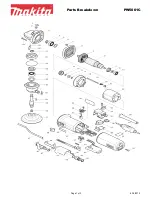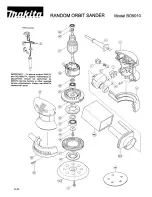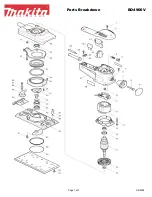English
1/4 Sheet Palm Sander
Operator’s Manual GPS2303
Without abrasive paper installed, looking at the bottom of your sander’s sanding pad, you’ll notice
three holes on both the right and left sides. These holes are used to transport sanding dust from the
workpiece surface to the dust collection bag. For these holes to collect dust, you must have matching
holes in the abrasive paper for the dust to flow through. Punching accurate holes into the abrasive is
quick and easy, using the included paper punch plate and the following process:
With the sander unplugged from the power source and abrasive paper installed, turn the sander upside
down so the sanding pad is facing upwards. Place the paper punch plate over the abrasive paper so
the bent sides of the punch plate are flush with the paper’s edges. Press the punch plate downward to
punch holes through the abrasive paper; the coarser grit papers will require more pressure because
their paper backing is thicker and more stiff.
WARNING:
Be sure to remove the punch plate before operating the
tool.
Dust Collect Bag
WARNING:
Never operate this tool without the dust collection bag
installed when using perforated abrasive paper.
The dust collection bag is located in the rear of your sander. As mentioned in the previous section,
sanding dust is drawn up into the holes punched in the abrasive paper, then through the matching
holes in the sanding pad and into the dust bag where it’s collected during sanding operations. As the
dust collection bag fills beyond half full the dust collection system becomes less efficient. Therefore, for
more efficient performance, empty the dust bag when it becomes half full.
To Empty the Dust Collection Bag
• Unplug the sander from the power source.
• Remove the dust bag from its rear mount by gripping the sander with one hand and the dust bag
with your other hand. Then pull the dust bag straight back.
• To empty the bag you simply turn it on end with round mounting tube at the front of the bag pointing
downward and shake the content from the bag into a container.
To Reinstall the Dust Collection Bag:
• Unplug the sander from the power source.
• Insert the mounting tube into the dust exhaust port at the rear of the sander until it is firmly set in
place.
Sanding Operation
Your sander smooths the workpiece surface by the pad moving in tiny circles at high speed. This type
of sanding action called "orbital motion", giving your sander a very fast cutting action for quick removal
of large amounts of stock, especially with the coarser grit abrasive papers. On most sanding jobs,
orbital motion gives you the ability to sand in any direction irrespective of the wood’s grain. However, to
attain a better finish, it is best to sand "with" the grain.
To Use the Sander
• Clamp or otherwise secure the workpiece to prevent it from moving while you’re sanding.
• Hold the tool in front and away from you and clear of the workpiece. Start the sander by
pressing the
switch to the "I" (ON) position and let it come up to full speed.