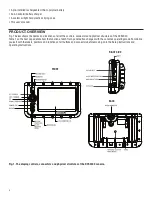Reviews:
No comments
Related manuals for DCS2000

Triton
Brand: M3S Pages: 40

HYGRASREG KH-30
Brand: S+S Regeltechnik Pages: 16

YPP-100 Light Piano
Brand: Yamaha Pages: 54

YDP-123
Brand: Yamaha Pages: 44

YDP-301
Brand: Yamaha Pages: 56

Venova YVS-100
Brand: Yamaha Pages: 10

PSR-E473
Brand: Yamaha Pages: 32

GroundCast DRS611
Brand: Vaisala Pages: 12

OPTIFLUX 4040 C Series
Brand: KROHNE Pages: 20

PPG860A
Brand: Pyle Pro Pages: 2

Summit T3-8
Brand: Teledyne Lecroy Pages: 4

R3525
Brand: Reed Instruments Pages: 14

iTrans 77023554
Brand: Industrial Scientific Pages: 94

FSH series
Brand: R&S Pages: 130

HI 96706C
Brand: Hanna Instruments Pages: 24

bmcm USB-AD12f
Brand: Omni Instruments Pages: 8

humimeter PMZ
Brand: Schaller Pages: 48

NADAL Borreliosis Ag Test
Brand: nal von minden Pages: 28