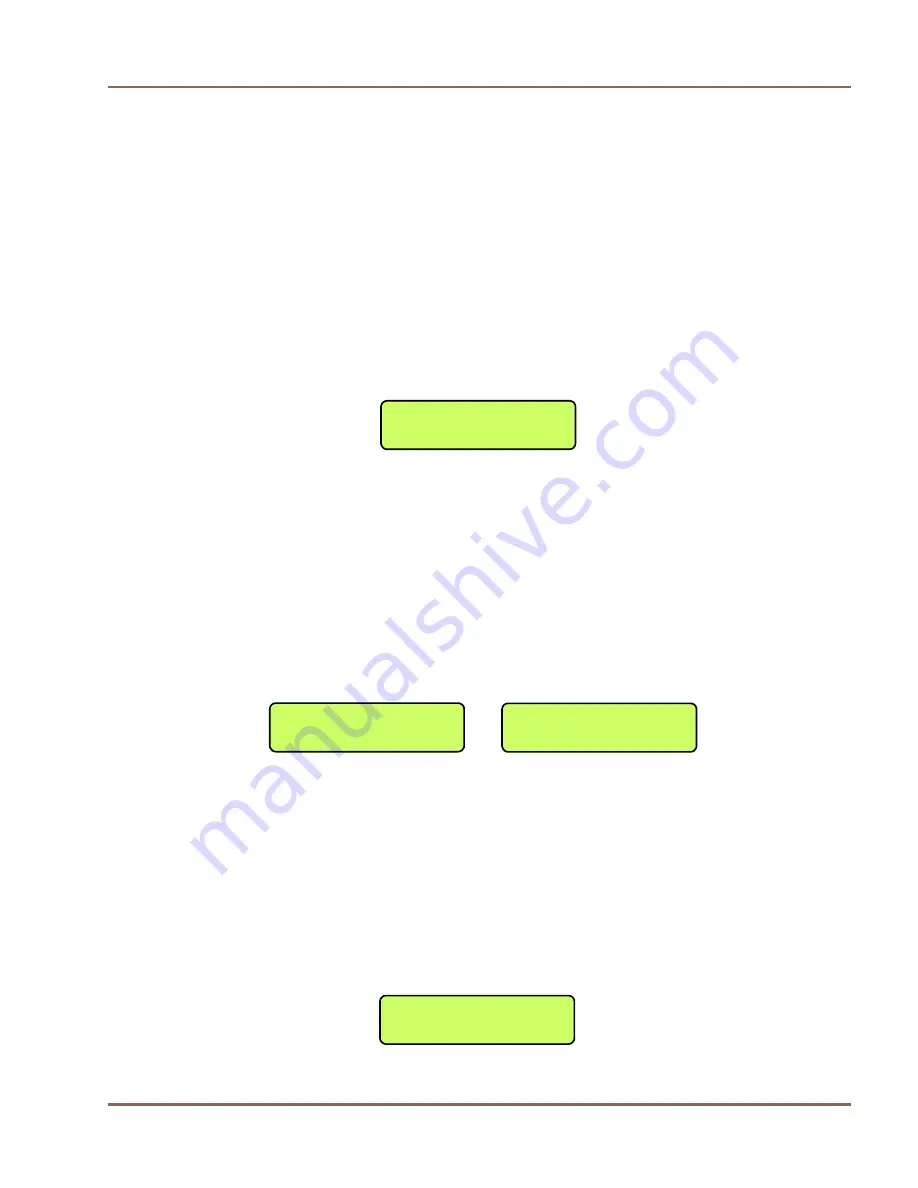
Integrated L-Band Up/Dn Converter
LT3600
CG-1309
Page 17
3.1 StarSwitch Operation
The LT3600 UP/DOWN Converter may be used in conjunction with the StarSwitch to provide
redundancy switch over operations if configured as StarSwitch Ready. The following modes of
operation may be selected.
3.1.1 Auto Mode
Upon reaching the StarSwitch Menu the information shown in Figure 3-4 will be displayed. The
Information Window can have three selections, AUTO, STBY, or ON. The converter’s default is
AUTO. Any of the three selections stated previously can be made, and will be activated when the
ENTER key is pressed.
If a particular converter is in the AUTO mode, and an alarm is activated, it will be backed up by the
backup converter if there are no other alarms in the system. REMEMBER: ONE AND ONLY ONE
ALARM IN THE SYSTEM CAUSES A SWITCHOVER.
Figure 3-4 StarSwitch Display – Auto Selection
3.1.2 StandBy Mode
When STBY has been selected, the display will change to the display shown in Figure 3-5a. In this
mode the converter with this selection will be backed up if there are no other alarms in the system.
Upon switchover to the backup converter, the display will change to Figure 3-5b indicating STBY in
the Activity Window. Under normal operation the Summary Alarm would only be ON if there were
another alarm activated on the converter, however in this case, the Summary Alarm is forced to be ON
regardless of the state of the other alarms. The operator can still view the state of alarms via the other
menus, i.e. if an alarm has been activated it will be displayed, however the Summary Alarm will
always be ON.
Figure 3-5 StarSwitch Display – STBY Selection
3.1.3 ON
Mode
When ON Mode has been selected, the display will change to the display shown in Figure 3-6. This
mode is the opposite to the STBY mode, in that the Summary Alarm is turned OFF, so even if there
was a valid alarm, the converter would not show a Summary Alarm. As in the STBY mode the
operator can still view the state of the alarms via the other menus, i.e. if an alarm has been activated it
will be displayed, however the Summary Alarm will be OFF.
NOTE: If the converter is already in STBY mode, a change to the ON mode will not occur, unless
there is no alarm in the system.
Figure 3-6 StarSwitch Display – ON Selection
STARSW: OK ON
MODE: STBY
STARSW: OK STBY
MODE: STBY
STARSW: OK ON
MODE: AUTO
STARSW: OK ON
MODE: ON
























