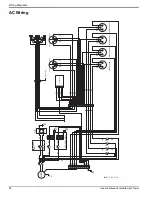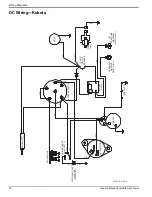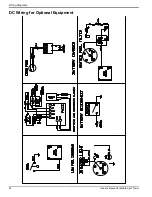Owner’s Manual for Mobile Light Tower
21
Section 4: Maintenance
Emissions Information
For warranty information, please refer to the diesel
engine manual supplied with this unit.
Daily Walk-Around Inspection
Perform a walk-around inspection of the unit every day
before starting the unit. Look for conditions that could
hinder performance or safety, such as (but not limited to):
•
Oil, coolant and fuel leakage
•
Blocked vents
•
Loose or missing hardware
•
Loose or broken electrical connections.
Inspect the fan belt for cracks, fraying, or stretching. Verify
the belt is properly seated in the pulley grooves. Replace
the belt according to the manufacturer’s recommendations.
General Maintenance
Poorly maintained equipment can become a safety
hazard. In order for the equipment to operate safely and
properly over a long period of time, periodic maintenance
and occasional repairs are necessary.
DO NOT
perform
routine service (oil and filter changes, cleaning, etc.)
unless all electrical components are shut off.
Regular maintenance will improve performance and
extend engine/equipment life. Generac Mobile
recommends that all maintenance work be performed by
a GMASD. Regular maintenance, replacement or repair
of the emissions control devices and systems may be
performed by any repair shop or person of the owner’s
choosing. However, to obtain emissions control warranty
service free of charge, the work must be performed by a
GMASD or authorized engine dealer depending on the
repair. See the emissions warranty.
Preparing for Service
Before servicing the unit, always follow the instructions
listed below.
1.
Verify the Control Power switch is in the OFF (O)
position.
2.
Verify the circuit breakers are switched OFF (O).
3.
Disconnect the negative (–) terminal on the battery.
4.
Attach a “Do Not Start” sign to the control panel.
This will notify everyone that the unit is being
serviced and will reduce the chance of someone
inadvertently trying to start the unit.
Cleaning the Unit
Always clean the Light Tower after each use to remove
dust, grease, mud, or spilled fuel or oil. Use soft, clean
rags to wipe the cabinet exterior and control panel. Low-
pressure compressed air (less than 40 PSI [276 kPa])
can also be used to remove dust and debris from the
cabinet interior.
This unit contains sensitive electronic components that
can be damaged by high pressure and heat. Therefore:
•
Do not wash the unit with a high pressure hose or
power washer.
•
Do not wash the engine block or fuel tank with a
power washer or steam cleaner. Water may enter
the cabinet and collect in the generator windings or
other electrical parts, causing damage.
Inspecting the Unit
•
If the unit is stored outside, check for water inside
the cabinet and generator before each use. If wet,
dry the unit thoroughly before starting.
•
Inspect condition of electrical cords.
DO NOT
use
the unit if insulation is cut or worn through.
•
Verify winch cables are in good condition and
centered on each pulley.
DO NOT
use a cable that
is kinked or starting to unravel.
•
. Verify proper mast cable routing.
CAUTION
(000306)
Equipment Damage. Failure to perform a daily
inspection could result in damage to the unit.
004559
Summary of Contents for MLT4060KV
Page 4: ...iv Owner s Manual for Mobile Light Tower Trailer Lights Wiring 33 ...
Page 24: ...20 Owner s Manual for Mobile Light Tower Operation This page intentionally left blank ...
Page 35: ...Owner s Manual for Mobile Light Tower 31 Wiring Diagrams DC Wiring Electric Winch ...
Page 36: ...32 Owner s Manual for Mobile Light Tower Wiring Diagrams DC Wiring for Optional Equipment ...
Page 38: ...34 Owner s Manual for Mobile Light Tower Wiring Diagrams This page intentionally left blank ...
Page 39: ......