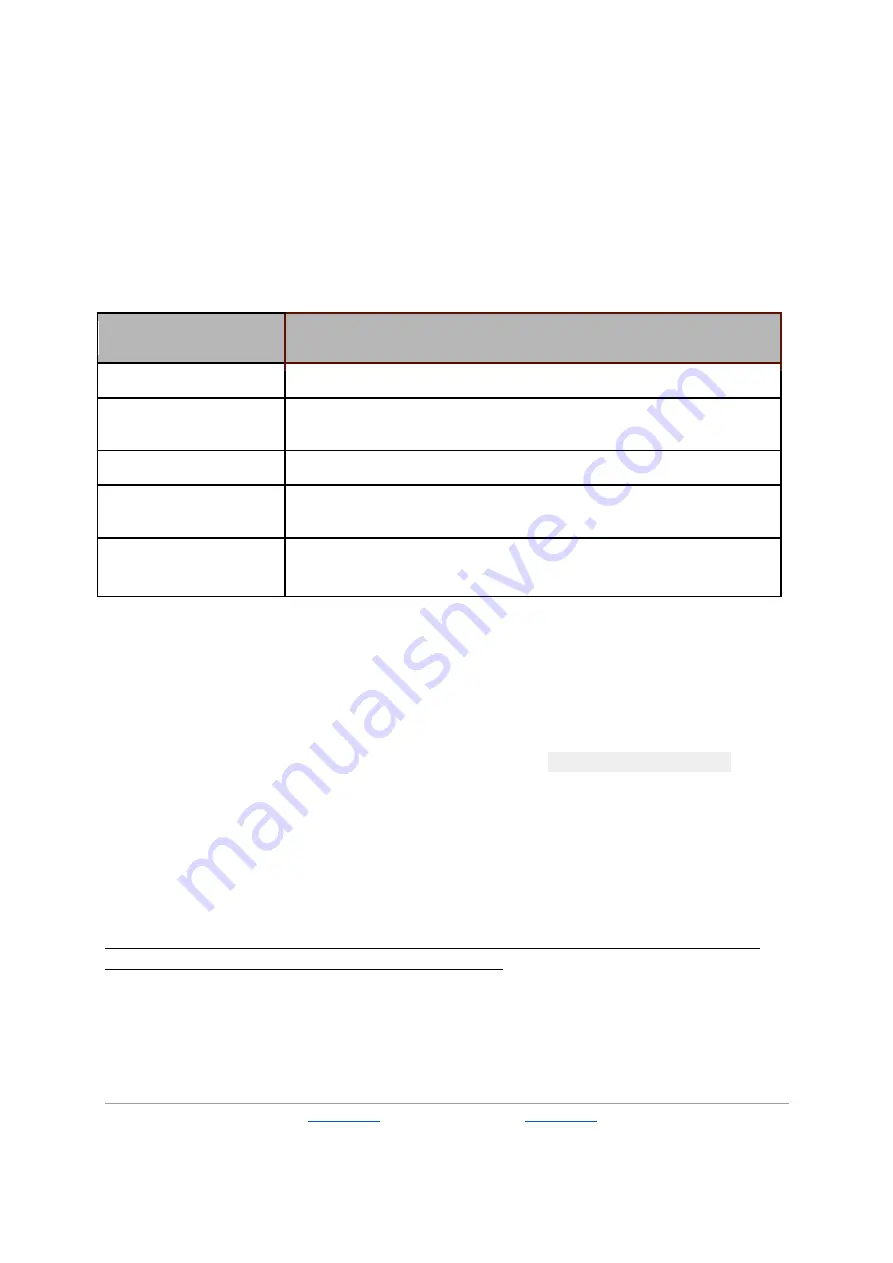
v0.9 | 18
Questions? Feedback? Please contact
Michael Thot
or assign him a Task using
this template
.
●
Power Off (PMIC shutdown - emergency):
Hold power button for 20 seconds.
●
Enter Offline Crash Mode:
Hold power button for 10 seconds.
○
Not used by FRL engineering at this time.
●
Exit Offline Crash/Diag. Mode:
Hold PoE button for 3 seconds to reboot the device.
Identifying the Device’s Boot Mode
Device Boot Mode
Associated Hardware ID (HWID)
Android / ADB
Gemini - USB\VID_2833&PID_0086&REV_0404
EDL
Qualcomm HS-USB QDLoader 9008 -
USB\VID_05C6&PID_9008&REV_0000
Fastboot - Recovery
USB\VID_18D1&PID_D001&REV_0404
Fastboot - Bootloader
Android Bootloader Interface -
USB\VID_18D1&PID_D00D&REV_0100
Diagnostics
Qualcomm HS-USB Diagnostics 900E -
USB\VID_05C6&PID_900E&REV_0000
Windows
On a Windows system, you can use the
Device Manager
tool to display the device’s hardware
ID. You can reference the table above to determine the current mode of your device.
Linux
On a Linux system, you can use a terminal with the command
dmesg | grep -i usb
to
display the hardware IDs of all connected USB devices. You can reference the table above to
determine the current mode of your device based on the enumerated hardware IDs.
Updating Device OS/Firmware
Qualcomm Flash Image Loader (QFIL)
QFIL is only required when switching from a factory image to a FRL image, after this is done
once the fastboot method is the preferred way to reflash. The sections below walkthrough the
process of updating the device through QFIL.







































