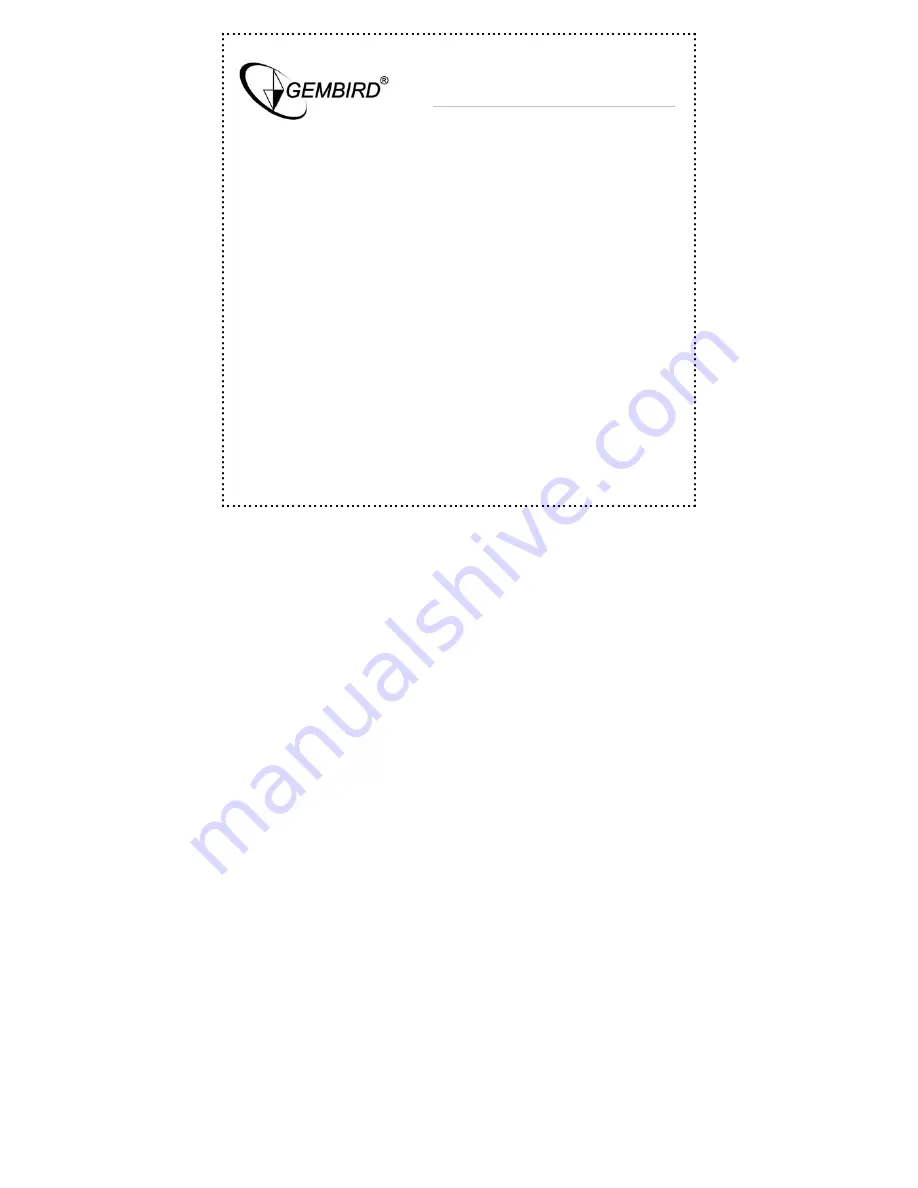
External SATA+USB enclosure for 3.5" devices
Install 3.5” SATA HDD into EE3-USATA-1
•
Using the supplied screwdriver, remove two screws at the
back of the case and remove the back cover
•
Insert two supplied plastic sides into the corresponding
holes of the HDD.
•
Plug the 7 pin SATA cable and 15 pin SATA power cable in
the HDD
•
Carefully slide HDD with the back cover inside the
aluminium case
•
Fix the screws again












