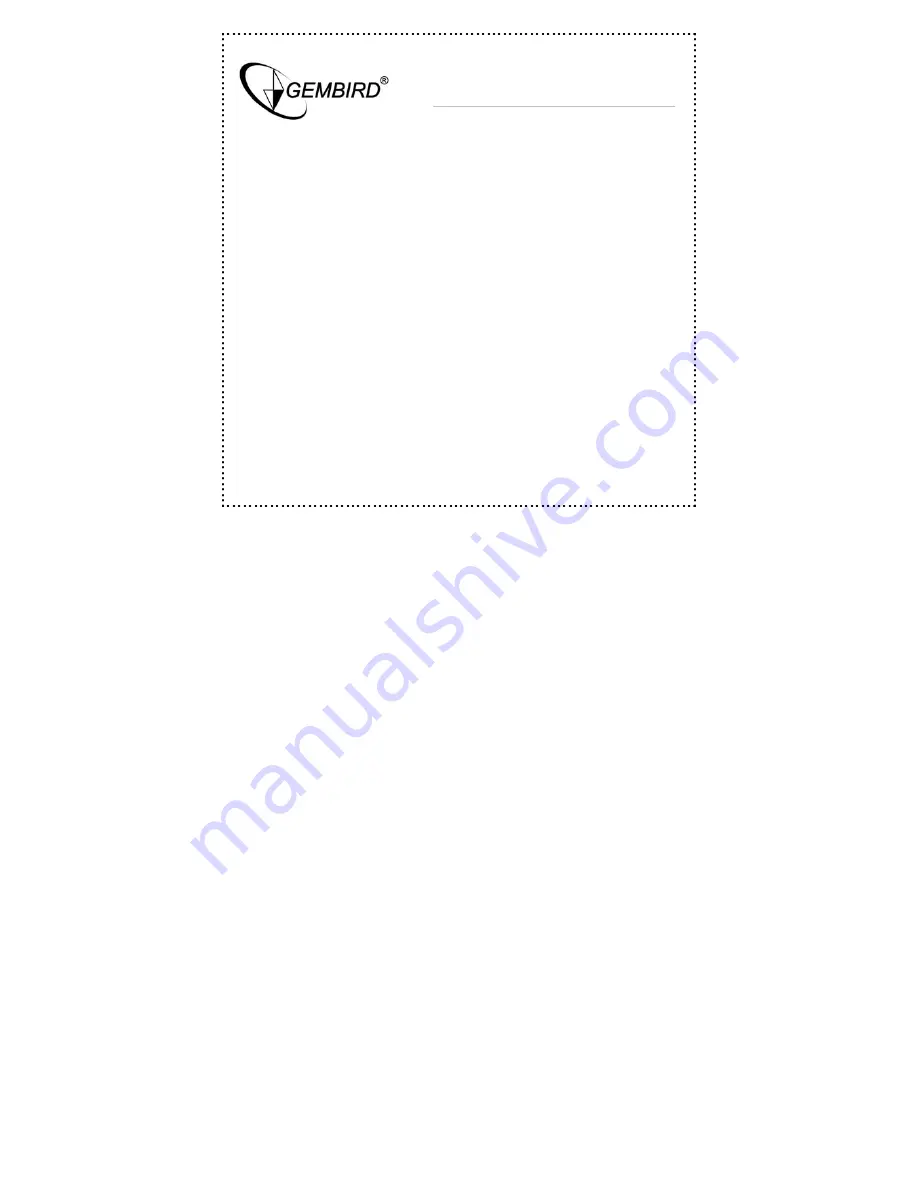
External SATA+USB enclosure for 3.5" devices
Remove Serial ATA hard disk
Please, follow the steps below to remove the Serial ATA hard disk
from your computer:
•
Double click on “My Computer”
•
Click with your right mouse button over the SATA hard disk you
would like to remove and choose “Properties” from the popup
menu. On the “Hardware” tab select the SATA hard disk again
and click the “Properties” button. In the window which would
appear choose “Stop using the device”. After that all the logical
drives belonging to this SATA hard disk will disappear from your
system
•
Now you can disconnect the enclosure from the PC.
Add a Serial ATA Hard Disk
Please, follow the steps below to add a new Serial ATA hard disk to
your system:
•
Connect the enclosure to your PC using the provided SATA cable












