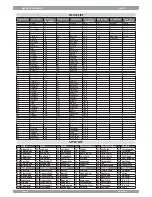owners manual
gk300
Page1
1. POWER
2. VOLUME
3. TEMPO+/-
4. ACCOMP /-
5. LCD
6. REC/LESSON/PLAY/STOP/
FUNCTION
7. METRONOME
8. NUMERIC KEYPAD
9. START/STOP
10. SYNC/FILL-IN
11. INTRO/ENDING
12. FILL A/B
13. A.B.C.
14. SONG
15. STYLE
16. VOICE
17. O.T.S
18. STORE/DEMO
19. MEMORY
O NEKEY
M ELODY GUI DE
M ELODY OFF
RECORD
PLAY
SUSTAIN
O.T.S.
NORMAL
S.F.
FING ERED
1
2
3
4
5
6
7
8
9
10
11
12
13
14
15
18
INTRODUCTION
Thank you for purchasing Gem gk300! In order to obtain maximum performance and enjoyment
from the keyboard, please follow the steps outlined in this manual while actually trying out its
features. We are sure you will enjoy it and discover the possibility of your new keyboard.
CONTROL PANEL
DISPLAY
1. NORMAL
2. S. FINGER
3. FINGERED
4. CHORD
5. VOLUME
6. VOICE/STYLE/SONG NUMBER
7. TEMPO
8. METRONOME/BEAT
9. LOW NOTES SCORE
10. HIGH NOTES SCORE
11. KEYBOARD
12. ONE KEY
13. MELODY GUIDE
14. MELODY OFF
15. SUSTAIN
16. O.T.S.
17. RECORD
18. PLAY
1
2
3
4
5
6
7
8
9
10
11
12
13
14
15
16
17
18
19