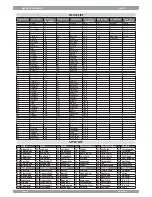owners manual
gk300
Page10
appendix
VOICE LIST
Display Num. SoundName
Patch (Prog-
BankMSB)
Display Num. SoundName
Patch (Prog-
BankMSB)
Display Num. SoundName
Patch (Prog-
BankMSB)
1
Piano1
0-0
61
Fr.Horn
60-0
121
FretNois
120-0
2
Piano2
1-0
62
Brass
61-0
122
Breath
121-0
3
Piano3
2-0
63
SynBras1
62-0
123
SeaShore
122-0
4
HonkyPF
3-0
64
SynBras2
63-0
124
Birds
123-0
5
RhodesPF
4-0
65
Sopr.Sax
64-0
125
Phone 1
124-0
6
FMPiano
5-0
66
Alto Sax
65-0
126
Helicopt
125-0
7
Harpsich
6-0
67
TenorSax
66-0
127
Applause
126-0
8
Clavinet
7-0
68
Bari.Sax
67-0
128
Gun Shot
127-0
9
Celesta
8-0
69
Oboe
68-0
129
STDdrum
0
10
Glocken
9-0
70
Eng.Horn
69-0
11
MusicBox
10-0
71
Bassoon
70-0
12
Vibes
11-0
72
Clarinet
71-0
13
Marimba
12-0
73
Piccolo
72-0
14
Xilo
13-0
74
Flute
73-0
15
TubBell
14-0
75
Recorder
74-0
16
Santur
15-0
76
PanFlute
75-0
17
Organ1
16-0
77
Bottle
76-0
18
Organ2
17-0
78
Shakuha.
77-0
19
Organ3
18-0
79
Whistle
78-0
20
Church
19-0
80
Ocarina
79-0
21
ReedOrg
20-0
81
SquareLd
80-0
22
Musette
21-0
82
SawLead
81-0
23
Harmonic
22-0
83
Calliope
82-0
24
Bandoneo
23-0
84
ChifLead
83-0
25
NylonGt
24-0
85
Charang
84-0
26
HybridGt
25-0
86
SoloVox
85-0
27
JazzGt
26-0
87
Saw5th
86-0
28
CleanGt
27-0
88
BassLead
87-0
29
MutedGt
28-0
89
Fantasy
88-0
30
OverdrGt
29-0
90
WarmPad
89-0
31
DistorGt
30-0
91
PolySynt
90-0
32
HarmonGt
31-0
92
SpaceVox
91-0
33
AcouBass
32-0
93
BowGlass
92-0
34
FingBass
33-0
94
MetalPad
93-0
35
PickBass
34-0
95
HaloPad
94-0
36
FretlBas
35-0
96
SweepPad
95-0
37
SlapBas1
36-0
97
IceRain
96-0
38
SlapBas2
37-0
98
SoundTrk
97-0
39
SyntBas1
38-0
99
Crystal
98-0
40
SyntBas2
39-0
100
Atmosph.
99-0
41
Violin
40-0
101
Brightn.
100-0
42
Viola
41-0
102
Goblin
101-0
43
Cello
42-0
103
EchoDrop
102-0
44
Contrabs
43-0
104
StarThem
103-0
45
Tremolo
44-0
105
Sitar
104-0
46
Pizzicat
45-0
106
Banjo
105-0
47
Harp
46-0
107
Shamisen
106-0
48
Timpani
47-0
108
Koto
107-0
49
Strings
48-0
109
Kalimba
108-0
50
SlowStrn
49-0
110
BagPipe
109-0
51
SynStrn1
50-0
111
Fiddle
110-0
52
SynStrn2
51-0
112
Shanai
111-0
53
Choir
52-0
113
Tinkle
112-0
54
DooVox
53-0
114
Agogo
113-0
55
SyntVox
54-0
115
SteelDrm
114-0
56
Orch.Hit
55-0
116
Woodblok
115-0
57
Trumpet
56-0
117
Taiko
116-0
58
Trombone
57-0
118
Melo.Tom
117-0
59
TubaBass
58-0
119
Syn.Drum
118-0
60
MuteTrum
59-0
120
Rev.Cymb
119-0
STYLE LIST
POP1
POP2
ROCK
TRADITIONAL1
TRADITIONAL2
DANCE
01 8BeatSlow
09 LiteFunk
17 SoftRock
25 Waltz1
33 6/8Polka
41 DiscoSamba
02 8BtMedium
10 6/8Sweet
18 HeavyRock
26 Waltz2
34 Folk2/4
42 DiscoCha
03 8BeatFast
11 6/8Blues
19 80LiteRock
27 Real Vienna
35 ItalianFolk1
43 JamiroDance
04 8BeatLatin
12 EpicBallad
20 GuitarRock
28 SlowWaltz
36 ItalianFolk2
44 70sDance
05 8BeatPop
13 PopBallad
21 SurfTwist
29 Musette
37 Tarantella1
45 HouseDance
06 EasyPop
14 PopBallad12
22 Teenage50s 30 Mazurka1
38 Tarantella2
46 SoulTown
07 SmoothPop
15 BlueBallad
23 60sSoul
31 Mazurka2
39 Jive
47 OrchDisco
08 PopShuffl e
16 EasyBallad
24 80sBallad
32 Tango
40 HappyDance
48 GloryDisco
JAZZ
COUNTRY
LATIN1
LATIN2
WORLD1
WORLD2
49 BasicTrio
57 CountryPop1
65 Bossa1
73 ChaCha
81 GermanPop
89 Zeibekico
50 SlowSwing
58 CountryPop2
66 Bossa2
74 PopChaCha
82 PopWaltz
90 Syrtos
51 BasieBand
59 CountryBeat
67 Samba1
75 Mambo
83 PartyPolka
91 Kalamat
52 HotBigBand
60 CountrySwing
68 Samba2
76 Salsa
84 Boehmish
92 Tsamikos
53 JazzWaltz
61 CountryFox
69 Beguine1
77 Merengue
85 EgerWaltz
93 Turk9/8
54 Django
62 ModCountry
70 Beguine2
78 FastRhumba
86 PasoDoble
94 Turk7/8
55 Charleston
63 Unplugged1
71 PopBeguine 79 RhumbaClass
87 Flamenco
95 Turk5/8
56 Dixieland
64 Unplugged2
72 LatinBand
80 Guajira
88 Sevillana
96 Duek