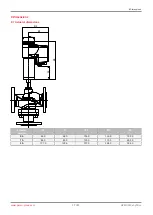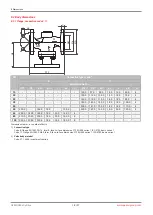www.gemu-group.com
23 / 31
GEMÜ 343 eSyDrive
CAUTION
Hot actuator parts!
▶
Risk of burns!
●
Only work on plant that has cooled
down.
●
If necessary, wear gloves when work-
ing on the electrical connection.
1. Protect the electrical connections from direct contact
with rain water.
2. Lay the cables and pipework so that neither condensate
nor rain water can get into the plug unions.
3. Check that all plug cable glands and fittings are mechan-
ically secured.
ð
The cable must be held firmly on all sides.
4. Connect connections X1 to X4 in accordance with the
overview.
ð
Electrical connection is completed.
14 Network connection
14.1 Network settings
The network interface has the following default settings:
IP address: 192.168.2.1
Subnet screen: 255.255.252.0
The default settings can be changed. See the eSy-Web oper-
ating instructions.
14.2 Connecting the network
1. Connect the network plug and cables with the electrical
connection X2 of the product.
2. Change the IP address using the web server.
14.3 Resetting the network settings
1. Ensure that the "ON-Site" DIP switch
8
is not in the "ON"
position.
2. Press and hold down the "OPEN" button
9
for at least 8 s.
ð
LED 1 flashes fast in blue.
3. Press the "INIT/CLOSE" button
10
.
ð
Network settings are reset in the default settings.
15 Commissioning
15.1 Commissioning on the device
1. Ensure that the "ON-Site" DIP switch
8
is not in the "ON"
position.
2. Press and hold down the "INIT/CLOSE" button
10
for at
least 8 s.
ð
Initialisation of the actuator begins.
3. Green and orange LEDs flash alternately.
ð
Initialisation is completed.
ð
Commissioning is completed.
15.2 Commissioning via the eSy-Web web interface
●
See separate eSy-Web operating instructions.
15.3 Commissioning via digital input
ü
The function of input 3 is set to init.
1. Connect 24 V signal briefly (max. 2 s) to connection X3 on
pins 7 and 4.
ð
Initialisation of the actuator begins.
2. Green and orange LEDs flash alternately.
ð
Initialisation is completed.
ð
Commissioning is completed.
16 Operation
16.1 Operation on the device
16.1.1 Moving the valve to the open position
1. Move the "ON-Site" DIP switch
8
to the "ON" position.
ð
Control on the device is activated.
2. Press the "OPEN" button
9
.
ð
The valve moves slowly to the open position.
3. Also press the "INIT/CLOSE" button
10
.
ð
The valve moves quickly to the open position.
ð
If the valve is fully opened, the high visibility LEDs are
lit in green.
4. Move the "ON-Site" DIP switch
8
to the "OFF" position.
ð
Control on the device is deactivated.
ð
The valve is in the open position.
16.1.2 Moving the valve to the closed position
1. Move the "ON-Site" DIP switch
8
to the "ON" position.
ð
Control on the device is activated.
2. Press the "INIT/CLOSE" button
10
.
ð
The valve moves slowly to the closed position.
3. Also press the "OPEN" button
9
.
ð
The valve moves quickly to the closed position.
ð
If the valve is fully closed, the high visibility LEDs are
lit in orange.
4. Move the "ON-Site" DIP switch
8
to the "OFF" position.
ð
Control on the device is deactivated.
ð
The valve is in the closed position.
16.2 Operation via the web server
See separate "eSy-Web" operating instructions.
16.3 Manual override
WARNING
Rotating cover!
▶
Risk of crushing.
●
Disconnect the power supply before
using the manual override.
1. Disconnect the power supply.
2. Turn housing cover
3
clockwise.
3. Remove housing cover
3
.
16 Operation