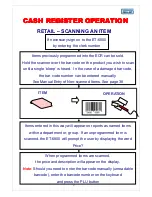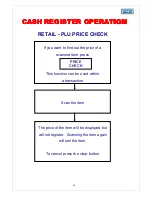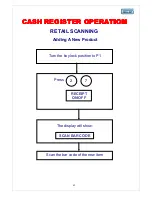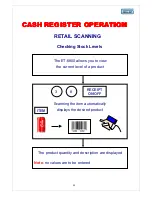51
CASH REGISTER OPERATION
CASH REGISTER OPERATION
CASH REGISTER OPERATION
CASH REGISTER OPERATION
RETAIL SCANNING
Adding An Un-programmed Product During Registration
If a product scanned at point of sale, has been
programmed - ‘Price?’, will be displayed.
It is possible to quickly add the product and
sell the item.
Note
: if you do not want this feature, it is possible
to make the un-programmed product display
‘Not Programmed’
At the prompt enter the price of
the product using the numeric keyboard
and press the button
PRICE
?
PLU
OVERRIDE
Will be displayed.
Press the appropriate department key on the keyboard
that links the product (Reporting purposes).
The product is sold.
Simply finalise the sale and take the payment
DEPT?
Note
: the department name is used for the product.
To update the details see pages 46-48