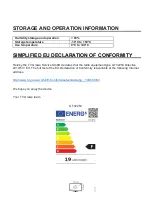Set time:
Set the time manually. The menu item is only active if the menu item “Autom. Date / Time Setting
”is set to“ Off ”.
Set date:
Set the date manually. The menu item is only active if the menu item “Autom. Date / Time Setting
”is set to“ Off ”.
Daylight Saving:
Set the daylight saving time "On" or "Off".
24 hours:
Set the time format. On: 24 hour format Off: 12 hour format
Common:
Language Setting:
Set the menu language for Smart TV mode and TV mode.
Input Method:
Change the keyboard that appears. Only if other designs are available.
Wallpaper Manage:
Set the background graphic of the Smart TV Home screen.
Application Manage:
In this menu you can manage your installed apps.
Installed Applications:
Shows all installed apps.
Uninstall applications:
Shows all apps that can be uninstalled.
Screen Saver:
The screen saver is activated after approx. 5 minutes if there is no input or playback.
On:
Screen saver is activated.
Off:
Screen saver is deactivated.
System Recovery:
This setting resets the device to the delivery state. All settings made and installed apps are
reset.
After a short time, the device switches to standby mode and then the device starts with the
initial installation menu item "Language".