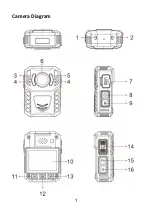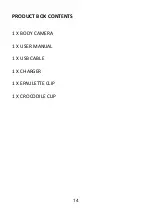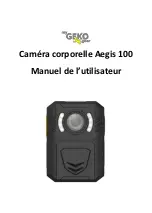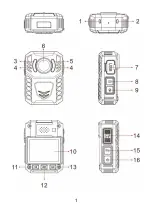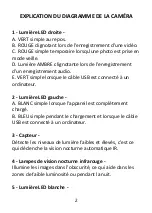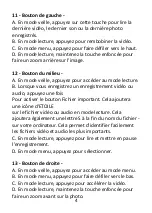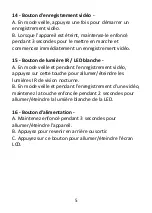IMPORTANT INFORMATION
Memory Card (MAC users only) -
The only way to completely delete your recorded files and
free up your memory from your body camera, is to empty
your trash bin on your MAC. If you don’t do this,
eventually the memory card will become full, and when
it’s full you won’t be able to record any new footage.
Please make sure you are frequently emptying your trash
bin on your MAC.
The clips and attachment studs rotate 360 degrees -
The crocodile clip, epaulette clip, chest harness and
shoulder harness attachment studs ALL turn 360 degrees.
Slot the clip into the back of the camera then turn the clip
vertically. Or you can slot the clips into the back of the
body camera first, then attach the body camera to the
chest or shoulder harness, then turn the body camera
vertically.
Transfer Files to PC -
Plug the USB cable into the computer. Enter the password.
Find the drive file on the computer. Once you are in the
file, click onto the DCIM file. From there you can access all
the recorded files. Drag the files from the DCIM files to
your computer.
- Change Password -
11
Summary of Contents for Aegis 100
Page 1: ...Aegis 100 Body Cam User Manual ...
Page 2: ......
Page 8: ...Camera Diagram 1 ...
Page 22: ...Caméra corporelle Aegis 100 Manuel de l utilisateur ...
Page 28: ...1 ...
Page 33: ...FONCTIONS DE L ÉCRAN 6 ...
Page 43: ......
Page 44: ......