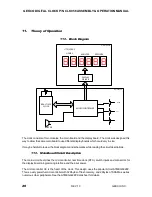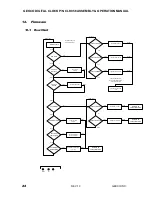DIGITAL CLOCK MODEL CLK056
GEKCO INC.
Rev 1.0
13
In the next step, make sure the LED display modules are oriented correctly. Match the decimal point on
the display with the orientation shown on the PCB silkscreen. Solder the corner pins first and make sure
the display is mounted flush with the board and oriented correctly and then solder the rest of the pins.
( )
DS1: 7 segment LED display module
( )
DS2: 7 segment LED display module
( )
DS3: 7 segment LED display module
Make sure the LEDs are oriented correctly, there is a flat side on the LED housing or make sure the
long lead (anode) is inserted in the square hole and the short lead (cathode) in the round hole.
( )
LED3: LED Red PCB Mount
( )
LED4: LED Red PCB Mount
( )
LED5: LED Red PCB Mount
( )
LED6: LED Red PCB Mount
Note: LED1 and LED2 are not installed in this version of the display board.
( )
Solder the leads to the foil and cut off the excess lead lengths.
This completes the assembly of the Display Board. Connector J1 will be installed after the main board
assembly is almost complete. Set aside for the final assembly later.