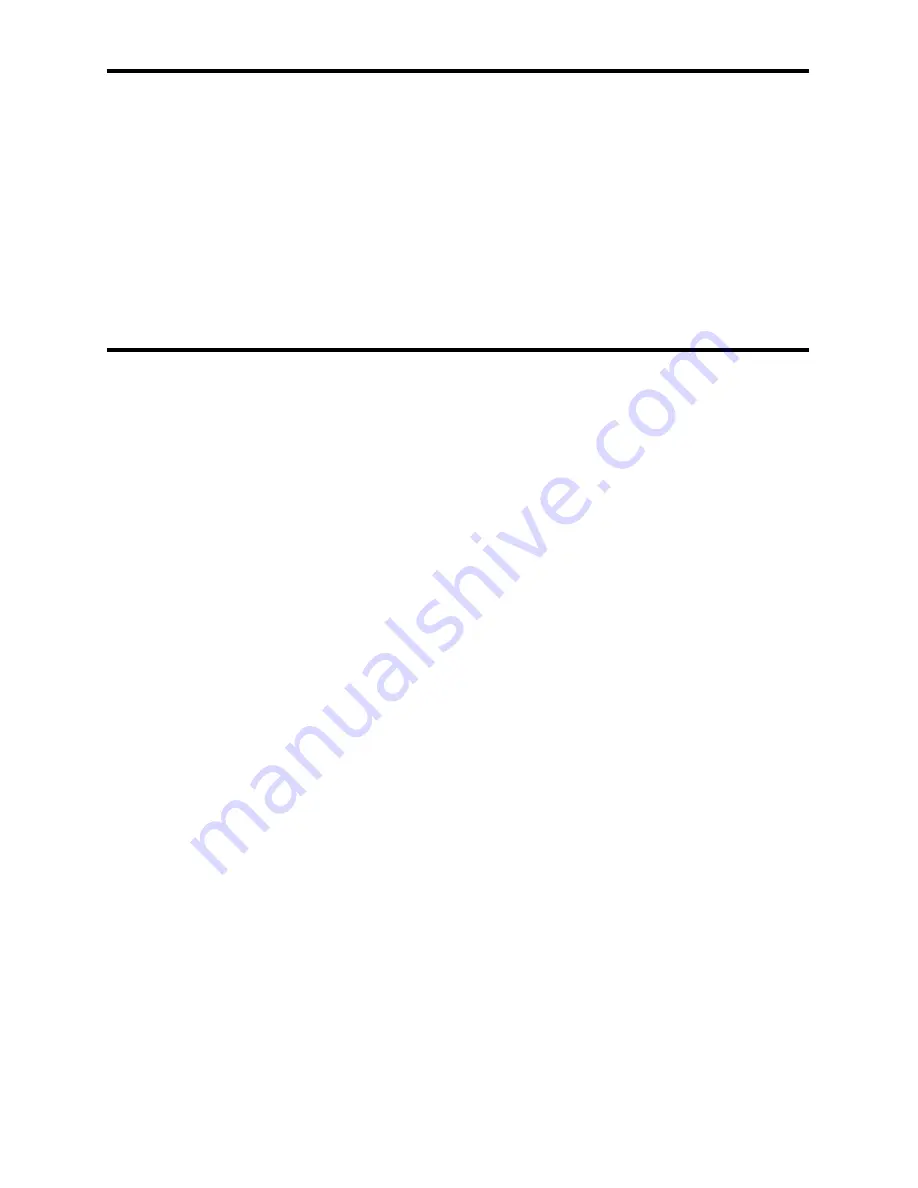
4
USING THE RMT-MATRIX-444
USING THE RMT-2-CAT5
1. Connect a CAT5/6 cable between the RMT-MATRIX-444 and one of the
CAT5 ports on the rear of the DVIKVM-444N. The ports are labeled as RMT A,
B, C, and D and correspond with DVI out ports 1, 2, 3, and 4.
2. Use the contact buttons on the RMT-MATRIX-444 to switch between the
different inputs connected to the DVIKVM-444N. Switches A, B, C, and D
correspond to sources 1, 2, 3, and 4. Optionally, you can use a RMT-4IR
(infrared remote) in conjunction with the RMT-MATRIX-444 to switch inputs
from a distance.
1. Connect a CAT5/6 cable between the RMT-MATRIX-444 and one of the
CAT5 ports on the rear of the RMT-2-CAT5. The ports are labeled as RMT 1,
2, 3, and 4, which correspond with any of our matrixs’ 1, 2, 3, and 4 display
outputs.
2. Connect a serial cable (must not be a null modem serial cable) between the
RMT-2-CAT5 and the compatible Gefen matrix product.
3. Use the contact buttons on the RMT-MATRIX-444 to switch between the
different inputs connected to the compatible Gefen matrix product. Switches
A, B, C, and D correspond to sources 1, 2, 3, and 4 on any of our matrix units.
Optionally, you can use a RMT-4IR (infrared remote) in conjunction with the
RMT-MATRIX-444 to switch inputs from a distance.



























