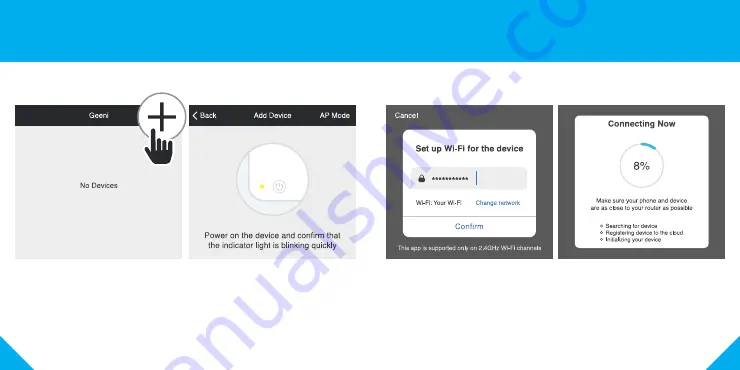
7
6
STEP 1.
In the Geeni app, on the top
corner of the Devices screen,
click (+).
Choose “Sensors“.
STEP 2.
Make sure the sensor’s LED Indicator
Light is rapidly flashing blue. If it is not,
press and hold the Reset Button for 6
seconds. Once the LED Indicator Light is
rapidly flashing blue, press “Next Step” in
the Geeni app.
STEP 3.
Enter your Wi-Fi network and
password.
*If the connection fails, try to connect using AP Mode.
STEP 4.
The Geeni app will connect
to your device.
4
Connect
: Easy Mode




















