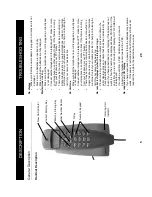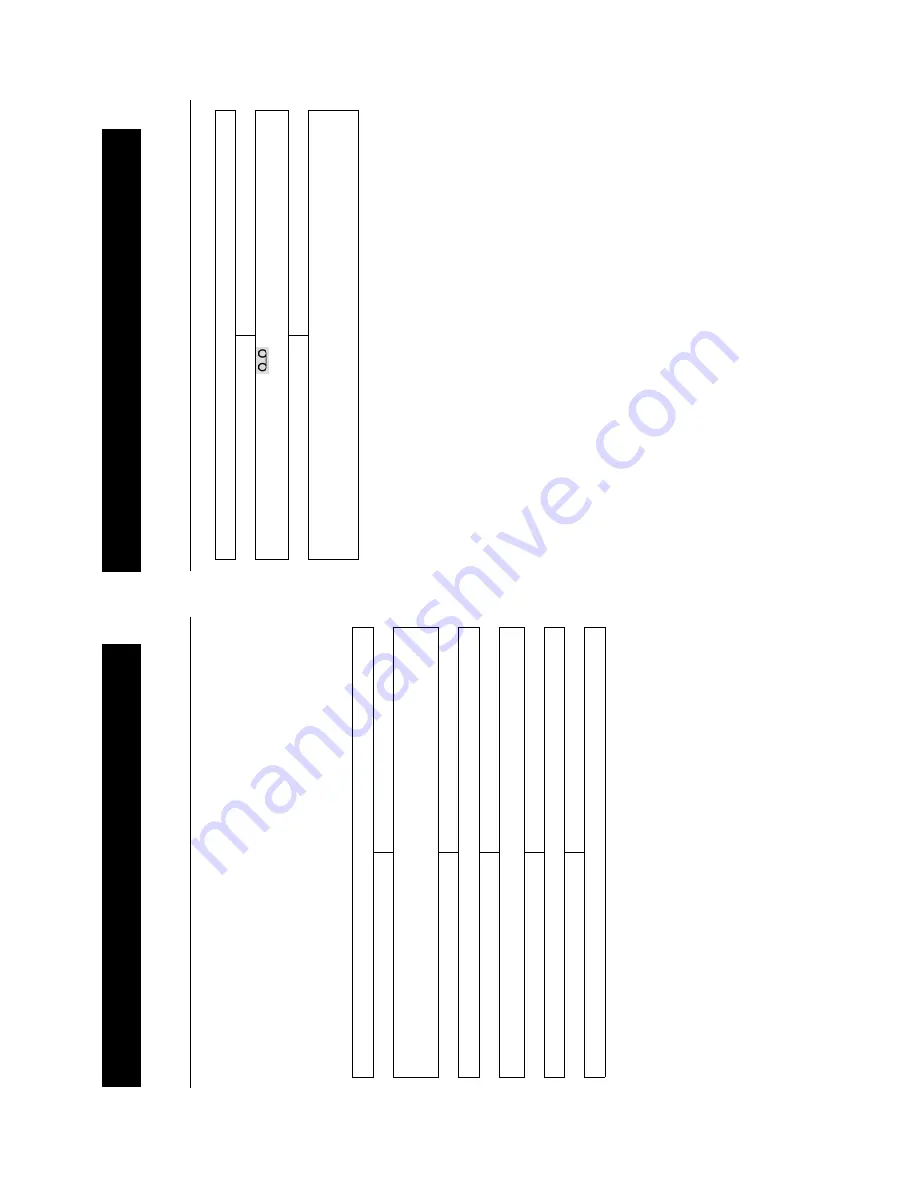
D
ate
an
d T
im
e S
etti
ng
If
y
ou
s
ubs
cr
ibe t
o Call
er
D
is
pl
ay
, dat
e and t
im
e w
ill
be
se
t aut
om
at
ic
al
ly
w
he
n y
ou r
ec
eiv
e y
our
fi
rs
t c
al
l.
H
o
ur F
o
rma
t
Y
ou c
an c
hoos
e bet
ween t
w
o f
or
m
at
s:
12 hour
s or
24 hour
s.
If
y
ou
c
hoos
e ‘12 HO
UR’,
hour
s bef
or
e noon w
ill
be d
is
pl
ay
ed w
ith
‘A
M
’
and ‘P
M
’ f
or
the hour
s af
te
r noon.
In
t
he on hook
pos
iti
on,
pr
es
s
C
tw
ic
e
Us
e
S
and
T
t
o s
cr
ol
l t
hr
ough t
he
m
enu t
o s
el
ec
t
‘
HOUR FORMAT’
P
re
ss
OK
Us
e
S
and
T
to
s
el
ec
t
12 HOUR
or
24 HOUR
P
re
ss
OK
t
o c
onf
irm
s
el
ec
tion
P
re
ss
C
t
o ex
it
m
enu and r
et
ur
n
to
s
tandby
D
ia
lli
ng S
tor
ed
T
el
ep
ho
ne N
um
be
rs
Lif
t t
he hands
et
P
res
s ei
ther
M1
,
M2
,
M3
or
t
o d
ial t
he d
ir
ec
t m
em
or
y t
el
ephone
num
ber
.
T
he s
tor
ed num
ber
w
ill
be d
iall
ed aut
om
at
ic
ally
OR
P
re
ss
MEM
f
oll
ow
ed by
t
he appr
opr
ia
te
lo
ca
tion k
ey
0-
9
to
d
ia
l th
e
in
di
re
ct
m
em
or
y t
el
ephone num
ber
.
T
he s
tor
ed num
ber
w
ill
be di
al
led
aut
om
at
ic
al
ly
11
SETT
INGS
USING T
H
E
T
E
LEPHONE
20
Summary of Contents for Madrid
Page 1: ...MADRID USER GUIDE ...