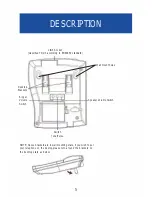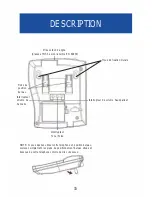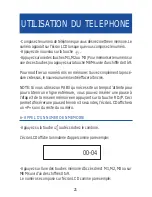USING THE PHONE
3 - LAST NUMBER REDIAL
The unit can store for subsequent redial the last number that you called.
- To redial the number, lift the handset or press the
key once.
- Press the
/P
key once as soon as you hear the dial tone.
The previously dialled number will be automatically redialed.
4 - R BUTTON
These are used with the new services provided on digital exchanges. For
details please contact your network operator.
NOTE:
If you don’t use the provided services on digital exchanges, the
R
button
only cut the line if you press it to dial a new number for example without replace
the handset.
5 - STORING NUMBERS IN MEMORY
The Jupiter 20 can store upto 13 numbers of 20 digits each in the memories.
Of the 13 memories, 3 are direct access by pressing
M1
,
M2
, or
M3
keys.
It is suggested you store the most frequently used numbers in these memories.
The other 10 memories can be accessed by pressing the
MEM
key followed by
digits 0 to 9 on the dial keypad.
To store numbers into memory :
- Lift the handset or press the
key once.
- Press the
key once.
- Dial in the telephone number you wish to store into memory. The number
will appear on the LCD display as you dial the digits.
- Press
key once again.
10
/P