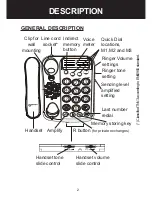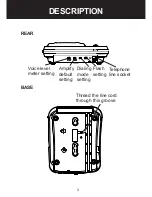12
11 - AMPLIFICATION SETTING
a.Set the AMPLIFY Switch
located at
rear side
of unit to ON position, the Amplification is auto
on when handset is lifted.
b.Set the AMPLIFY Switch
to OFF posi-
tion, the Amplification is off when handset is lifted.
12 - RECEIVE VOLUME AMPLIFICATION
When unit is off-hook, press the
button to
toggle the amplification On & Off
Amplification On:
When amplification is on, the corresponding LED
on, +15dB extra amplification is applied to the
handset receive volume control.
Amplification Off:
When amplification is off, the corresponding LED
is off, no extra amplification to the handset re-
ceive volume control.
USING THE PHONE