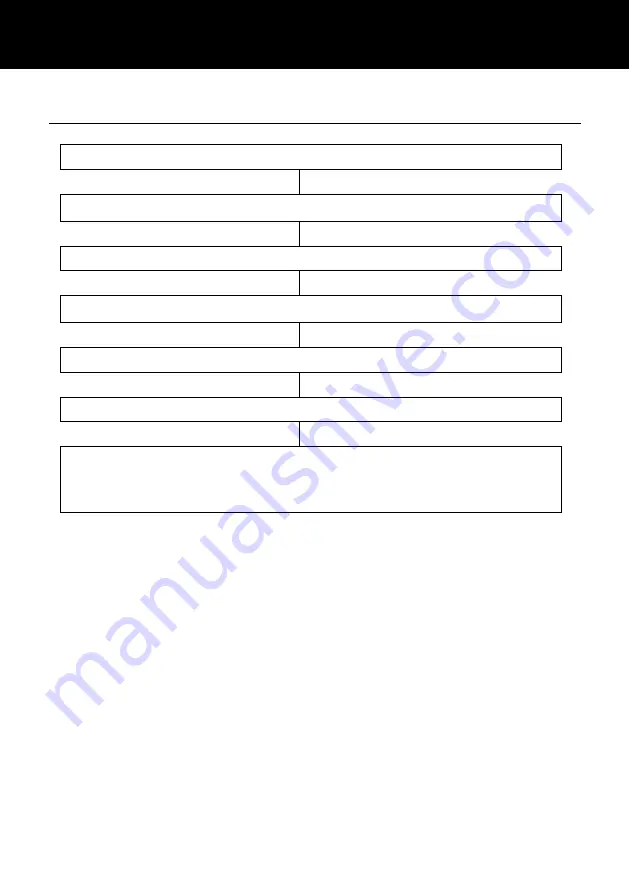
50
Checking the Outgoing Message
Press
‘MENU’
soft key
Use
and
to select
‘TAM SETUP’
Press
‘SELECT’
soft key
Use
and
to select
‘OUTGOING MSG’
Press
‘SELECT’
soft key
Press
‘SELECT’
soft key to select
‘PLAY OGM’
The current OGM will be played. During the process the
display will show
‘PLAYING’
. You can press
‘END’
soft
key to stop and exit.
.
ANSWERING MACHINE
Summary of Contents for CL555
Page 2: ...Amplified Big Button Telephone And Answering Machine CL555 English ...
Page 3: ...1 ...
Page 64: ...62 ...
Page 65: ...63 UGCL555 _En_v1 3 ...














































