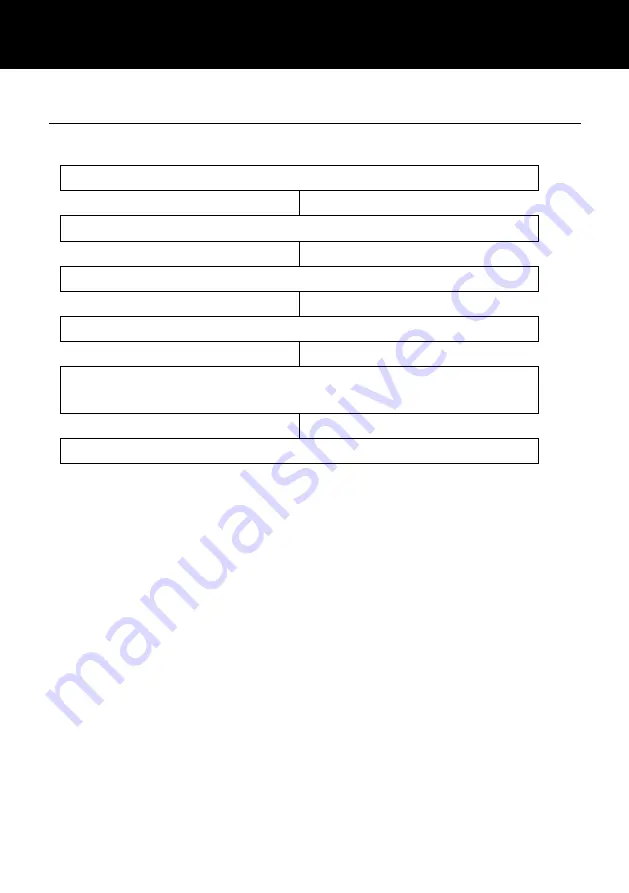
48
Switching the Answering Machine On/Off
The answering machine can be switched on and off as follows:
Press
‘MENU’
soft key
Use
and
to select
‘TAM SETUP’
Press
‘SELECT’
soft key
Press ‘
SELECT’
soft key to select
‘TAM ON/OFF’
Use
and
to select either
‘ON’
or
‘OFF’
to
activate/deactivate the answering machine
Press
‘SAVE’
soft key to confirm
When switched to ON position, incoming calls will be answered by
the answering machine after a certain number of rings (see
Answering Machine Settings). When the answering machine
answers an incoming call, the caller will hear your outgoing
message. After a short beep they can then leave a message.
If
the Answering Machine is OFF, it will answer a call after 10
rings. This is to allow some features to be accessed remotely.
Your CL555 answering machine can be operated from either:
the telephone unit
remotely from any external telephone.
ANSWERING MACHINE
Summary of Contents for CL555
Page 2: ...Amplified Big Button Telephone And Answering Machine CL555 English ...
Page 3: ...1 ...
Page 64: ...62 ...
Page 65: ...63 UGCL555 _En_v1 3 ...






























