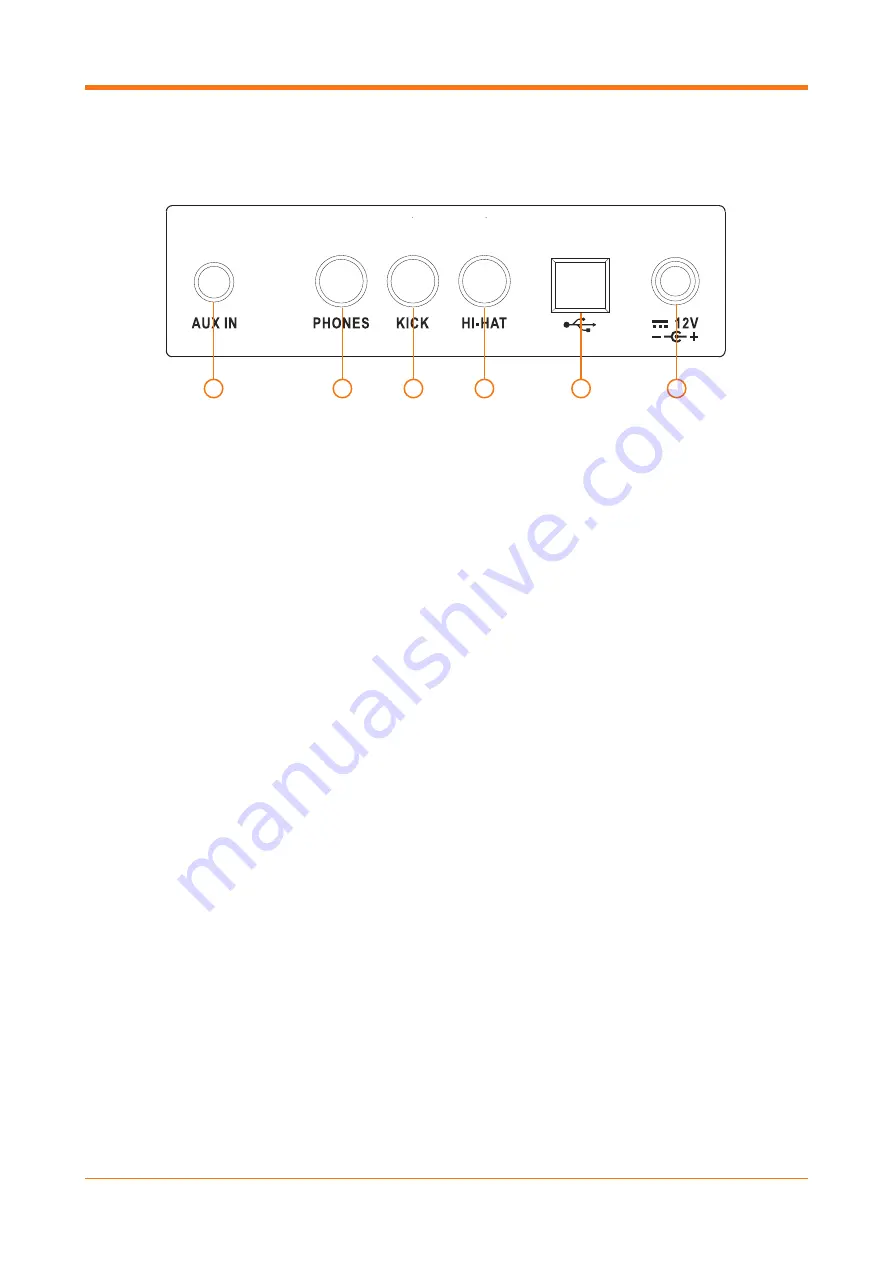
FUNCTIONS
REAR PANEL
23. AUX INPUT
Use this to connect an external audio device
such as a smartphone or MP3 player.
24. PHONES OUTPUT
Use this to connect a standard pair of
headphones with a 6.35mm input.
25. KICK AND HI-HAT
Use these inputs allow you to connect your kick
drum and hi-hat pedal to the DD70.
26. USB PORT
Use this port to connect to your computer for
USB MIDI functionality.
27. 12 DC POWER INPUT
Use this socket to connect the DD70 to a power
supply unit.
7
23
24
25
25
26
27
































