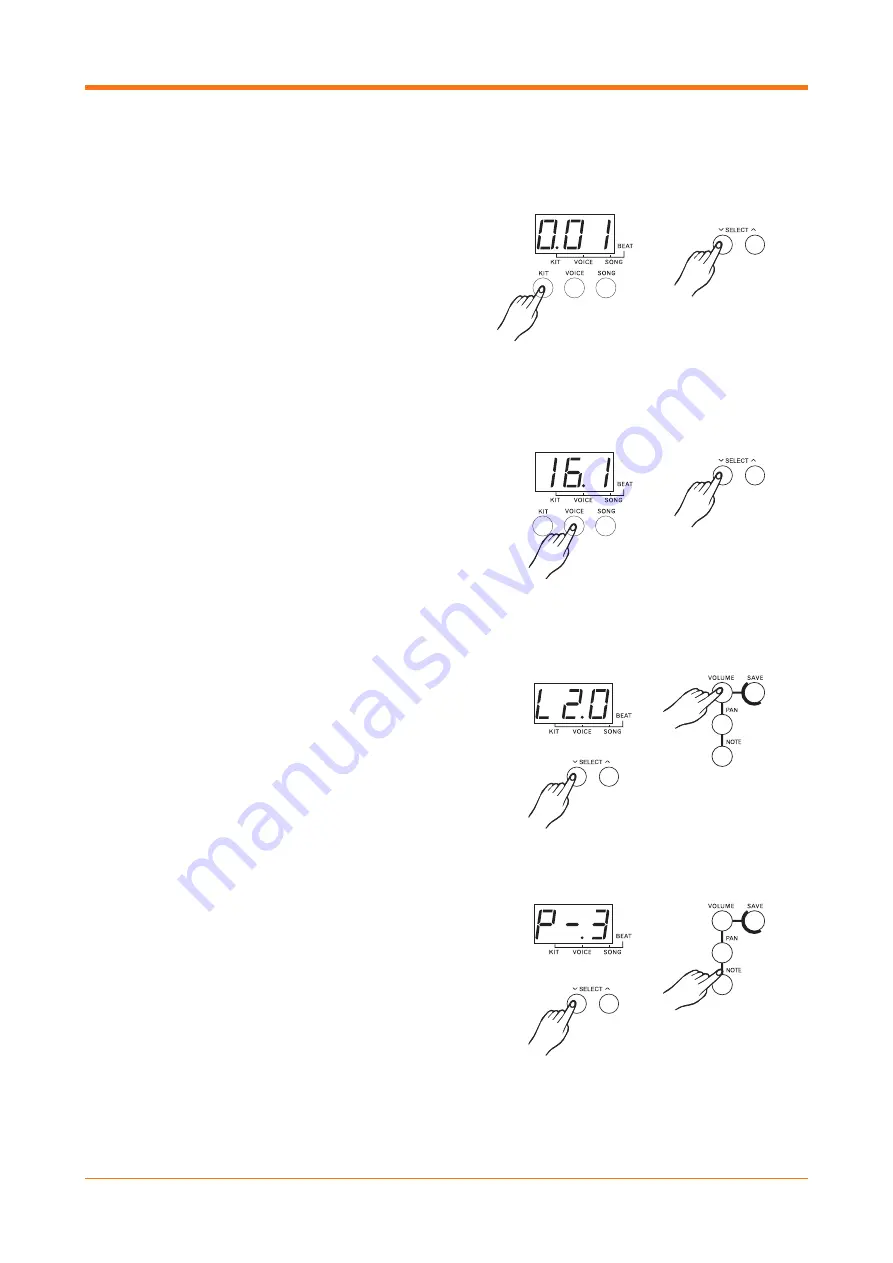
OPERATIONS
SELECT A DRUM KIT
To select a drum kit sound, press the [KIT] button
to enter the kit menu. The display will show the
current kit number (default kit is 001) and the kit
menu light will light up.
Use the [SELECT
˄/˅
] buttons to select the required
kit, see the Kit List appendix for full kit details.
(Please note, user kits are stored in options 46-50.)
SET PAD VOICE
To set the pad voice, press the [VOICE] button to
enter the voice menu. The display will show the
current voice number of the selected pad and will
default to the hi-hat pad of the selected kit.
Hit the required pad to select it, and then use the
[SELECT
˄/˅
] buttons to select the required voice,
see the Voice List appendix for full voice details.
SET PAD VOLUME
To set the volume of a pad, press [VOLUME] button
to enter the volume menu. The display will show
the current volume number of the selected pad.
Hit the required pad to select it, and then use the
[SELECT
˄/˅
] buttons to select the required volume,
from 0-31.
SET PAD PAN
The DD70 includes “panning” of pad sounds,
allowing you to choose how much of a pad’s sound
is sent to the left and right speakers/outputs,
helping to create a wider stereo sound.
To set the panning of a pad, press the [PAN] button
to enter the pan menu. The display will show the
current pan value of the selected pad.
Hit the required pad to select it, and then use the
[SELECT
˄/˅
] buttons to select the required pan
setting, from -8 (pad panned hard left) to +8 (pad
panned hard right.)
10






















