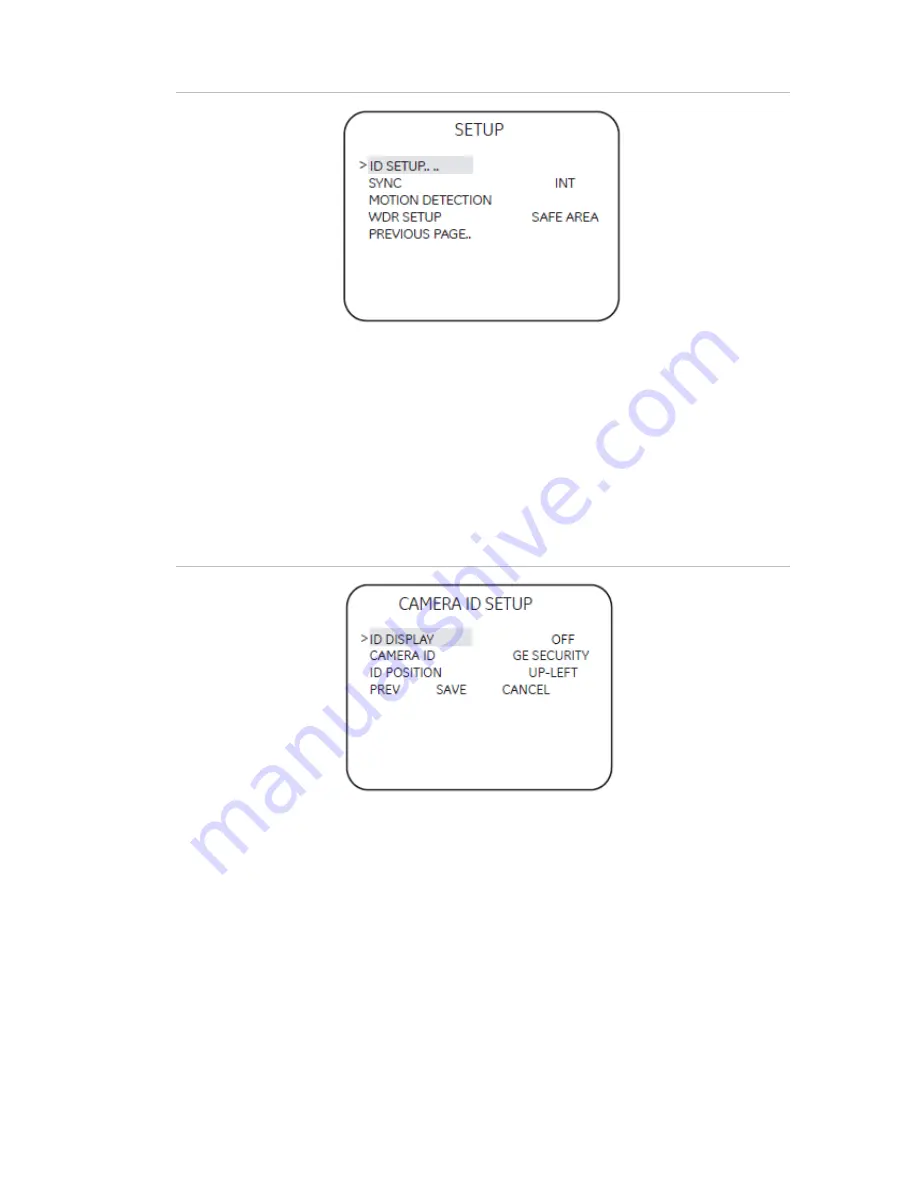
UVD-XP3DNR Camera User Manual
11
Figure 7: Setup menu
Camera ID setup menu
The Camera ID setup menu (Figure 9) provides the following options:
•
ID display
(off or on).
•
Camera ID
. Press Right to move the cursor to edit the camera ID. Press Up or
Down to select the ID. When complete, press Up or Down to leave the editing field.
•
ID position
(up-left, up-center, up-right, down-left, or down-left).
Figure 8: Camera ID setup
Sync menu
The SYNC option in Setup menu (Figure 8 on page 19) provides the following INT or LL
(LINE LOCK) options:
INT.
Internal sync. Used with DC power input to reduce the phase roll of fluorescent
lights.
LL.
Line lock. Used to sync video for AC power input so that the sync matches the
frequency of the power input to eliminate the roll caused by fluorescent lights. (Figure
10)
Summary of Contents for UVD-XP3DNR
Page 1: ...GE Security REV 01 00 ISS 02SEP09 UVD XP3DNR Camera User Manual ...
Page 4: ......
Page 19: ......
Page 20: ...Menu Map ...




















