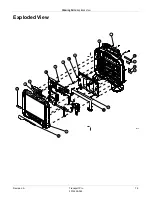Revision A
Transport Pro
6-3
2012659-042
Troubleshooting: Problems
b. Measure the resistance between the two pins:
If it is between 6 and 8 ohms, replace the main processor FRU.
If not between 6 and 8 ohms, replace the speaker FRU.
Alarms Light
1. Check alarm light cable and cable connection integrity.
2. If the cable is bad, replace alarm light FRU.
3. Check the alarm light circuit board.
a. (No light) If the jumper JP1 is missing, replace the jumper.
b. (Dim) Check the alarm light circuit board for LEDs that are not
lit. If not lit, replace the alarm light FRU.
c. (Always on) With the alarm light cable disconnected, check for
shorts between pins 1 and 3 and pins 3 and 2.
If shorted, replace the alarm light FRU.
If not shorted, proceed to next step.
4. Unplug the alarm light circuit board and check resistance on main
processor board from J16 pin 1 to ground (red) and from J16 pin 3 to
ground (yellow).
If resistance is less than 10k ohms, replace the main processor
FRU.
If equal to or greater than 10k ohms, replace the alarm light
FRU.
Display Blank
Battery Powered
1. If the control panel lights are off, check the battery. See
on page 9-12. Replace or recharge as necessary.
2. If the control panel lights are on, check the cable connections
between the inverter and display and the cable connection between
the main processor and inverter.
3. If the connections are ok, replace main processor FRU.
External Power
1. If the control panel lights are off, check if the power supply LED is
illuminated.
a. If the power supply LED is on, check the connection to monitor.
b. If the power supply LED is off, check the AC power cord
connection.
If all connections are good, replace the power supply.
If problem persists, replace the main processor FRU.
Summary of Contents for Transport Pro
Page 1: ...Transport Pro Patient Monitor Service Manual Software Version 2 2024579 018 Revision A ...
Page 9: ...Revision A Transport Pro 1 1 2012659 042 1 Introduction ...
Page 12: ...1 4 Transport Pro Revision A 2012659 042 Introduction Safety Message Definitions ...
Page 13: ...Revision A Transport Pro 2 1 2012659 042 2 Equipment Overview ...
Page 28: ...2 16 Transport Pro Revision A 2012659 042 Equipment Overview Theory of Operation ...
Page 29: ...Revision A Transport Pro 3 1 2012659 042 3 Installation ...
Page 33: ...Revision A Transport Pro 4 1 2012659 042 4 Configuration ...
Page 38: ...4 6 Transport Pro Revision A 2012659 042 Configuration Monitor Settings ...
Page 39: ...Revision A Transport Pro 5 1 2012659 042 5 Maintenance ...
Page 47: ...Revision A Transport Pro 6 1 2012659 042 6 Troubleshooting ...
Page 57: ...Revision A Transport Pro 7 1 2012659 042 7 Ordering Parts ...
Page 59: ...Revision A Transport Pro 7 3 2012659 042 Ordering Parts Exploded View Exploded View 622A ...
Page 62: ...7 6 Transport Pro Revision A 2012659 042 Ordering Parts Hardware ...
Page 63: ...Revision A Transport Pro 8 1 2012659 042 8 Disassembly ...
Page 83: ...Revision A Transport Pro 9 1 2012659 042 9 Checkout ...
Page 97: ...Revision A Transport Pro A 1 2012659 042 A Technical Specifications ...
Page 100: ...A 4 Transport Pro Revision A 2012659 042 Technical Specifications External Power Supply ...
Page 101: ...Revision A Transport Pro B 1 2012659 042 B Electromagnetic Compatibility ...
Page 109: ......