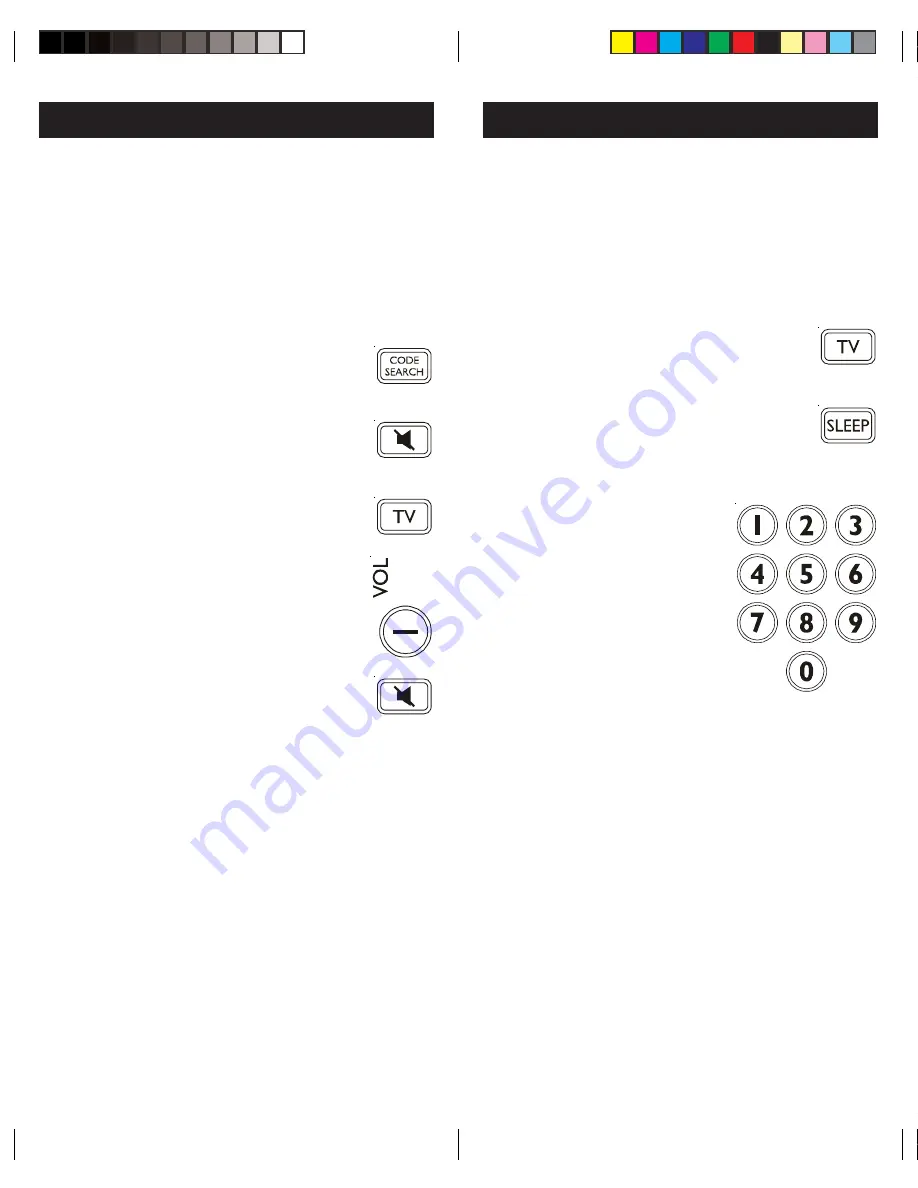
13
12
Using Your Remote, cont.
Setting any Mode to use its own
Volume/Mute Control
This routine can set any Mode to use only its own
Volume/Mute control. Note - If your chosen Mode
has no Volume/Mute functions of its own then the
Volume/Mute buttons will do nothing.
1. Press and hold the
CODE SEARCH
button until the red indicator turns on,
then release the button.
2. Press and hold the
MUTE
button until
the red indicator blinks off, then release
the button.
3. Press and release the desired Mode
button (
TV
,
VCR
, etc.), the red indicator
blinks then stays on.
4. Press and release the
VOLUME-
(Down) button, the red indicator blinks
then stays on.
5. Press and release the
MUTE
button and
the red indicator turns off.
Your chosen Mode will now use its own Volume/
Mute control.
Using Your Remote, cont.
Sleep Function
The Sleep button enables the remote to turn off
your TV after a period of 1 to 99 minutes as shown
below. The remote must be in TV mode to set a
Sleep Timer. This feature works even if your TV
does not have a sleep feature.
1. Press and release the TV device button.
2. Press and hold the Sleep button until
the LED remains lit (about 2-3
seconds).
3. Release the Sleep button.
4. Press and release the
numeric buttons (01-99) for
the time required. The LED
will blink off to indicate
button press acceptance.
5. TV Sleep Timer is set.
6. Leave the Remote pointing towards the TV
with an unobstructed path.
To cancel the Sleep Timer, press and hold the
Sleep button until the LED blinks, or press and
release the Power button in TV mode.









