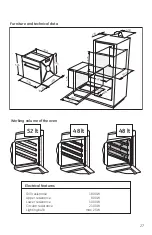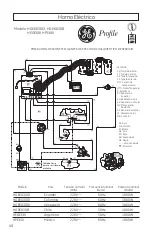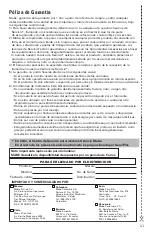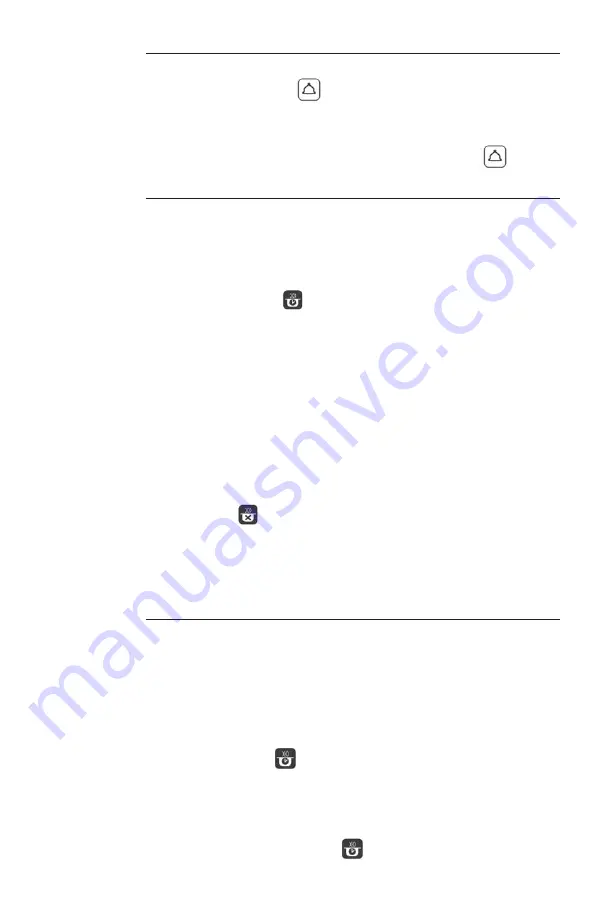
35
Use of Timer
Buzzer
·
The number set stops
flashing
and
the
countdown
begins
by
touching the symbol or automatically after
2
0 seconds.
·
The r
emaining time is shown on the display.
·
T
o stop the timer function earlie
r
, touch the symbol .
Programming the
End of Cooking
Programming the
Duration and End
of Cooking
W
ith
this
mode,
you
can
automatically
pr
ogramme
the
duration
of
the cook
ing.
After
defining
the cook
ing
function
and
the
desi
r
ed
temperatu
re
(a
s
in
the
paragraph
“Use
with
out pro
gramming
”)
bef
ore
co
nfirming with the
“s
ta
rt/stop” symbo
l
,
f
o
ll
o
w the
s
e in
str
ucti
ons:
·
T
ouch the symbol ; the p
r
oposed number of 60 minutes
flashes on the display
·
Incr
ease
it
or
dec
r
ease
it
using
the
symbols
“+”
and
“-“
(max
199
minutes)
·
Confirm touching the “sta
r
t/stop” symbol
·
The
display
shows
the
message
“cook
time”
and
the r
emaining
cook
ing
time
“end
”
.
Cook
ing
begins;
the
display
alternates
showing
the temperatu
r
e chosen and the time the coo
k
ing ends.
·
When the cook
ing
is
completed,
the oven
sounds
a
buzzer
and
the symbol flashes.
To zer
o the display, touch the “sta
r
t/stop” symbol for
1
second.
You
can
stop the cook
ing
befo
re the pr
ogrammed
end
by
touching
the
“sta
r
t/stop” symbol.
W
ith
this
mode,
you
can
automatically
pr
ogramme
both the
du
-
ration
of
the cook
ing
and
the
time
of
the cook
ing
ends.
After
de
-
fining
the cook
ing
function
and
the
desi
r
ed
temperatu
re
(as
in
the
paragraph
“Use
without
pr
ogramming”)
befo
re
confirming
with
the
“sta
r
t/stop” symbol, follow these inst
r
uctions:
Set the duration of cooking:
- Touch the
symbol
;
the pr
oposed
number
of
60
minutes
flashes
on the display
- Incr
ease
it
or
dec
r
ease
it
using
the
symbols
“+”
and
“-“
(max
199
minutes)
- Confirm touching the symbol .