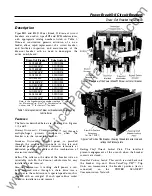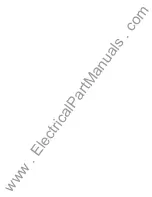Power Break®
II
Circuit Breakers
Draw-Out Breaker Installation
Description
Types SSD and SHD Power Break II draw-out circuit
breakers are used in types SPS and SPH substructures,
with appropriate catalog numbers listed in Table
1.
Draw·out construction permits activation of a n e w
feeder, allows rapid replacement of a circuit breaker,
and facilitates inspection and maintenance of the
draw-out breaker with no need to de-energize the
R
entire switch board.
Draw-Out Breaker
Substructure
SSD08X2##
SPSDOSOB
SHD08X2##
SPHDOS08
SSD16X2##
SPSDOS16
SHD16X2##
SPHDOS16
SSD20X220
SPSDOS20
SHD20X220
SPHDOS20
SSD25X###
SPSDOS25
SHD25X###
SPHDOS25
SSD30X3##
SPSDOS30
SHD30X3##
SPHDOS30
SSD40X4##
SPSDOS40
SHD40X4##
SPHDOS40
Note: In the breaker catalog number. replace
"X"
with
"
B
"
for MicroVersaTrip Plusm or MicroVersaTrip PM™ Trip
Units or with "D" for Power+TM Trip Units
Table
1.
Catalog numbers of draw-out breakers and corresponding
substructures.
Features
The features described below are illustrated in Figures
1,2,and 3.
Primary Disconnects.
Primary power is
multiple-finger
primary
disconnects
breaker is in the connected position.
fed through
when
the
Secondary Disconnects.
Control power is provided
through the secondary disconnects in the test and
connected positions only. All accessories terminate at
dedicated positions regardless of the combination of
accessories installed.
Rollers.
The rollers on the sides of the breaker ride on
retractable rails in the draw.aut substructure for easy
installation and removal.
Draw-Out Mechanism.
A racking shaft powers a cen
trally mounted screw through a chain drive into a
fixed nut in the substructure. A special speed wrench i s
supplied with an integral 1;'2-inch square-drive socket
to aid in installation and removal.
Disconnects
Interlock
Mechanism
Figure
1.
Rear view of the Power Break® II draw-out circuit breaker.
Draw-Out Padlock
Accessory
Cat. No. TDOPC
Figure
2
Left side of the breaker, showing the padlock accessory and
racking shaft lockout plate.
Racking Sha
f
t Wrench Lockout Plate.
This interlock
prevents engagement of the wrench when the breaker
contacts are closed.
Draw-Out Position Switch.
This switch is wired back into
the breaker trip unit. MicroVersaTrip PMn1 Trip
Units can communicate the breaker position (test or
connected)
on
the
POWER
LEADERn1
Communication Network.
www
. ElectricalPartManuals
. com