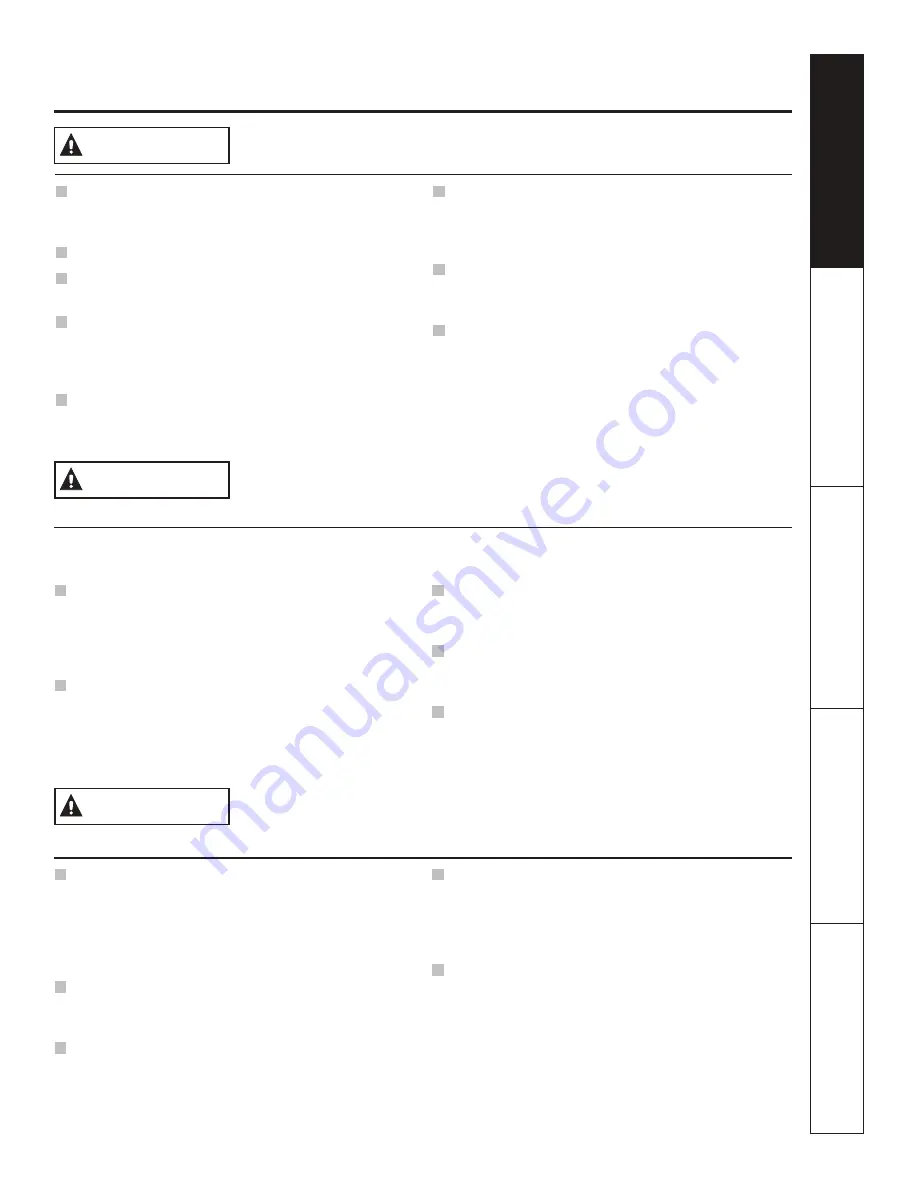
Safety Instructions
Operating Instructions
Safety Instructions
Operating
Instructions
Car
e and Cleaning
Troubleshooting Tips
Consumer S
uppor
t
www.GEAppliances.ca
Stand away from the range when opening the oven
door. Hot air or steam which escapes can cause
burns to hands, face and/or eyes.
Keep the oven vent unobstructed.
Keep the oven free from grease buildup. Grease
in the oven may ignite.
Place oven racks in desired location while oven
is cool. If rack must be moved while oven is hot,
do not let pot holder contact hot heating element
in oven.
When using cooking or roasting bags in the oven,
follow the manufacturer’s directions.
Pull the oven rack to the stop-lock position when
loading and unloading food from the oven. This
helps prevent burns from touching hot surfaces
of the door and oven walls.
Do not leave items such as paper, cooking utensils
or food in the oven when not in use. Items stored in
an oven can ignite.
Do not use aluminum foil to line the oven bottom.
Foil may trap or reflect heat, leading to a shock or
fire hazard.
The self-cleaning feature operates the oven at temperatures high enough to burn away food soils in the
oven. Follow these instructions for safe operation.
Before operating the self-clean cycle, remove pans,
shiny metal oven racks and other utensils from the
oven. Only gray porcelain-coated oven racks may
be left in the oven. Do not use self-clean to clean
other parts, such as drip pans or bowls.
Before operating the self-clean cycle, wipe grease
and food soils from the oven. Excessive amount of
grease may ignite, leading to smoke damage to
your home.
If the self-cleaning mode malfunctions, turn the
oven off and disconnect the power supply. Have it
serviced by a qualified technician.
Do not clean the door gasket. The door gasket is
essential for a good seal. Care should be taken not
to rub, damage or move the gasket.
Do not use oven cleaners. No commercial oven
cleaner or oven liner protective coating of any kind
should be used in or around any part of the oven.
The purpose of the warming drawer is to hold hot
cooked foods at serving temperature. Bacteria will
grow in food while it is below 60°C (140°F). Do not
put cold food in warming drawer. Do not heat food
for more than 2 hours. Failure to follow these
instructions may result in foodborne illness.
Do not leave paper products, plastics, canned food
or combustible materials in the drawer. They may
ignite.
Do not touch the heating element or the interior
surface of the drawer. These surfaces may be hot
enough to cause burns.
Use care when opening the drawer. Open the
drawer a crack and let hot air or steam escape
before removing or replacing food. Hot air or
steam that escapes can cause burns to hands,
face and/or eyes.
Do not use aluminum foil to line the warming
drawer. Foil is an excellent heat insulator and
will trap heat beneath it. This will upset the
performance of the drawer and potentially
cause a fire hazard.
5
OVEN SAFETY INSTRUCTIONS
:$51,1*
SELF-CLEANING OVEN SAFETY INSTRUCTIONS
:$51,1*
WARMING DRAWER/LOWER OVEN DRAWER
SAFETY INSTRUCTIONS
(some models)
:$51,1*
Summary of Contents for PCB915
Page 38: ...POSTALCODE POSTAL PROVINCE ...






































