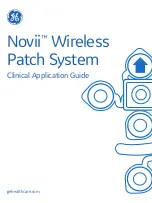11
Novii Interface Connection
Interface Connection Test
1.
fECG Interface Connection Cable
2.
mECG Interface Connection Cable
3.
UA Interface Connection Cable
4.
Power Supply Cable
5.
Y Adapter Cable – needed for GE 259 monitors
UA/TOCO
PSU
MECG
FECG
COM
3
1
2
4
3
2
1
TEST
1. PLACE PATCH ON ABDOMEN
2. ZERO UA ON FETAL MONITOR
3. TAKE AN AVAILABLE POD
?
Midline
Umbilicus
AC power
Rear View
MECG
Freeze
Alarms
Setup
VSHX
15:52:58
25 mm/s
2x
II
NIBP
MECG
MSpO
2
US
FECG
TOCO
HBC
98
70
120
4
Zero UA on fetal monitor
1.
On Novii Interface start screen
press
2.
Zero UA (press the UA Reference) on
Fetal Monitor until desired baseline
reference (10, 15, or 20) is obtained
then press
3.
FHR, MHR and UA test signals
are sent from Novii Interface
to Fetal Monitor.
TEST
Novii Start Screen
Zero UA Screen
Fetal Monitor Display
Check fetal monitor digital display.
FHR = 120 ± 1 BPM, MHR = 70 ± 1 BPM
and TOCO = 105 ± 10% ?
Yes
No
4.
Check that all signals are displayed
and parameters are in range.
Shake Interface cables to test for
intermittent breaks in signal and
replace cable if needed. If signals
are missing, check that connections
are secure.
Novii Test Screen
Press Settings icon to access
the settings
?
Settings Display Screen
Help Display Screen
Instructions For Use and
training videos are available from
www.monicahealthcare.com/training
SELECT LANGUAGE
ENGLISH
ABOUT
DISPLAY MHR ON INTERFACE
DISABLED
AUDIO ALERTS
DISABLED
UPGRADE INTERFACE
UPGRADE POD
Press Help icon to access
?
5
Summary of Contents for Novii
Page 1: ...1 Novii Wireless Patch System Clinical Application Guide gehealthcare com ...
Page 2: ...2 ...
Page 24: ...24 ...