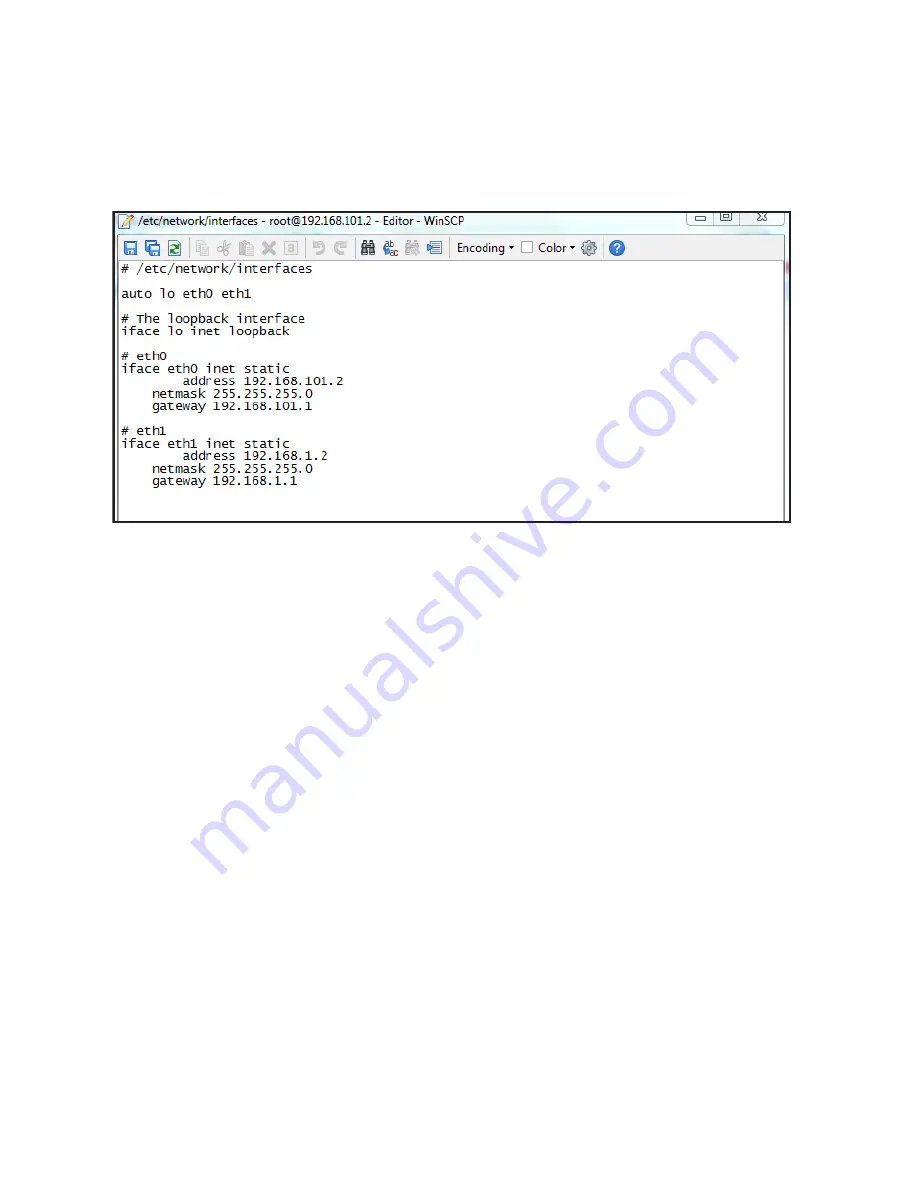
12. Save and close the "hosts" file after verification.
13. Navigate to
/etc/network
14. Right-click on "interfaces" file and select
Edit
.
The "interfaces" file opens as shown in the screenshot:
AC.26p.037
15. Under
# eth0
, Change "gateway 192.168.101.1" to "#gateway
192.168.101.1".
16. Under
# eth1
change the following entries:
•
"address 192.168.1.2" to "address
<IP Address>
"
•
"netmask 255.255.255.0" to "netmask
<Subnet Mask>
"
•
"gateway 192.168.1.1" to "
post-up route add default
gw <Default Gateway> dev eth1
"
See "
Facility information
" for the values of <IP Address>,
<Subnet Mask> and the <Default Gateway>.
After these changes, the "interfaces" file looks as shown in
the below screenshot.
The three IP addresses shown in the below screenshot
under
# eth1
is only for illustration purposes. See "
Facility
information
" for actual addresses.
Note
2094532-001 D 02 2018
9
Summary of Contents for Mini Field Agent
Page 40: ...40 2094532 001 D 02 2018 ...










































