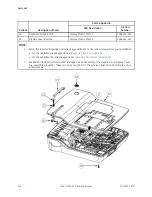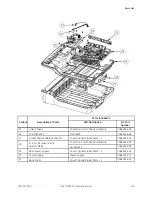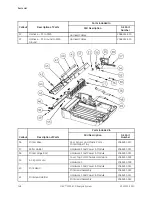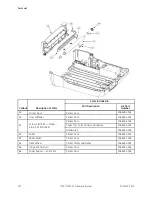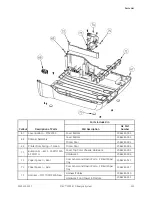Troubleshooting
Do the following:
• Check for defective, broken, or disconnected leadwires.
• Run the Patient Leadwire diagnostic test to verify that each leadwire is
functioning properly. See
“Testing the Patient Leadwires” on page 59
for more
information.
• Check for defective or expired electrodes.
Additionally, you can use the
Hookup Advisor
to monitor ECG signal quality. It can
help you pinpoint whether the noise is caused by leadwire failure, baseline shift,
muscle artifacts, power line interference, baseline wander, or electrode noise. This can
point you to the correct areas for additional troubleshooting. Refer to Chapter 7,
Recording a Resting ECG, in the
MAC™ 2000 ECG Analysis System Operator’s Manual
for more information.
General Fault Isolation
Refer to the operator’s manual for this system to verify the correct operation of the
system.
When trying to isolate a system issue, perform the following steps
1.
Verify that the system passes the power-up self test.
2.
Conduct a visual inspection of the system.
3.
Review the system event log for errors, warnings, and informational messages
that will help you identify and isolate system problems.
4.
Perform diagnostic tests.
Each step is described in more detail in the following sections.
Power Up Self Test
On power-up, the system automatically runs an internal self-test. If all tests pass,
you see the following start-up screen.
The next screen to open depends on the
Power Up
mode selected in
System
Configuration
. The
Resting ECG
mode is the default
Power Up
mode.
136
MAC™ 2000 ECG Analysis System
2053535-003C
Summary of Contents for MAC 2000
Page 41: ...Product Overview 2053535 003C MAC 2000 ECG Analysis System 41 ...
Page 134: ...Maintenance 134 MAC 2000 ECG Analysis System 2053535 003C ...
Page 160: ...Parts List 160 MAC 2000 ECG Analysis System 2053535 003C ...
Page 182: ...182 MAC 2000 ECG Analysis System 2053535 003C ...
Page 183: ......