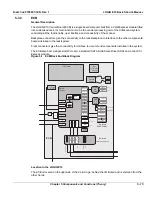D
IRECTION
5750007-1EN, R
EV
. 1
LOGIQ E10 B
ASIC
S
ERVICE
M
ANUAL
5 - 20
Section 5-9 - Top Console with Main Monitor and Operator Panel
Section 5-9
Top Console with Main Monitor and Operator Panel
5-9-1
Purpose of this section
The purpose of this section is to give you an overview of the top console and to tell you how it functions.
Contents in this section
5-9-2
Transporting LOGIQ E10
The top console must be locked into the lower, center (X/Y) position before transporting the LOGIQ E10.
The Main Monitor must be in its flipped down position. And the rear wheel brake must be set. Refer to
the appropriate version of the LOGIQ E10 Basic User Manual, or the appropriate LOGIQ E10 Release
Notes. See
Table 1-7 "Basic User Manual and Release Notes for the LOGIQ E10" on page 1-26
5-9-3
Operator Panel XY movement - principle of operation
When the OP is in the locked position, press the left button ”lock” of the Frogleg Controls, which causes
the motorized park lock to release and releases the brakes, momentarily in the froglegs. This allows the
OP to move in the XY direction.
When the console is not locked (floating), press the lock button, this will only release the brakes in the
froglegs, to allow easy movement. When the lock button is pressed and the console is pushed back into
the locked position, the U-bolt mechanically engages the park lock (similar to a car door). Pushing the
lock button does not affect the locking action of the park lock, it only releases the brakes, to allow the
OP to get pushed into the park lock easier. But, the lock button must be pushed to get the OP to the
locked position. Once the OP is in the lock position and the lock button is released, you can hear the
sound of the park lock rotating to engage the U-bolt.
At shutdown, a message will appear ONLY if the Operator Panel is not parked. This message tells the
user that the Operator Panel is not parked.
The user can proceed to park the Operator Panel or to leave it un-parked.
Notice that ONCE the user selects shutdown in the Monitor, the 2 buttons (Z-motion and XY-motion)
are disabled. The brakes on the XY mechanism are released the XY movement is free but the Z-motion
is disabled. If the user wants to adjust the Z-Mechanism after shutdown, they will need to use the handle
in the back of the Ultrasound system.
NOTE:
Remember, if the device brakes are not locked when trying to lock the OP, this can act as a
“shock absorber” and make it more difficult for the park lock to lock.
Summary of Contents for LOGIQ E10
Page 1: ...LOGIQ E10 Basic Service Manual 5750007 1EN Rev 1 Version R1 2018 GENERAL ELECTRIC COMPANY...
Page 2: ......
Page 4: ...DIRECTION 5750007 1EN REVISION REV 1 LOGIQ E10 BASIC SERVICE MANUAL ii...
Page 5: ...DIRECTION 5750007 1EN REV 1 LOGIQ E10 BASIC SERVICE MANUAL iii...
Page 6: ...DIRECTION 5750007 1EN REVISION REV 1 LOGIQ E10 BASIC SERVICE MANUAL iv...
Page 7: ...DIRECTION 5750007 1EN REV 1 LOGIQ E10 BASIC SERVICE MANUAL v...
Page 8: ...DIRECTION 5750007 1EN REVISION REV 1 LOGIQ E10 BASIC SERVICE MANUAL vi...
Page 9: ...DIRECTION 5750007 1EN REV 1 LOGIQ E10 BASIC SERVICE MANUAL vii...
Page 10: ...DIRECTION 5750007 1EN REVISION REV 1 LOGIQ E10 BASIC SERVICE MANUAL viii...
Page 11: ...DIRECTION 5750007 1EN REV 1 LOGIQ E10 BASIC SERVICE MANUAL ix...
Page 12: ...DIRECTION 5750007 1EN REVISION REV 1 LOGIQ E10 BASIC SERVICE MANUAL x...
Page 13: ...DIRECTION 5750007 1EN REV 1 LOGIQ E10 BASIC SERVICE MANUAL xi...
Page 14: ...DIRECTION 5750007 1EN REVISION REV 1 LOGIQ E10 BASIC SERVICE MANUAL xii...
Page 34: ...DIRECTION 5750007 1EN REV 1 LOGIQ E10 BASIC SERVICE MANUAL xxxii Hardware Kit 9 49...
Page 776: ...DIRECTION 5750007 1EN REV 1 LOGIQ E10 BASIC SERVICE MANUAL Index 4...
Page 777: ......