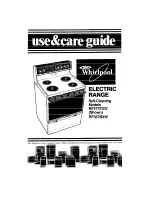11
Safety Instructions
Operating Instructions
Safety Instructions
Operating Instructions
Care and Cleaning
Troubleshooting T
ips
Consumer Support
www.GEAppliances.com
Tones at the End of a Timed Cycle
At the end of a timed cycle, 3 short beeps will
sound followed by one beep every 6 seconds until
the CLEAR/OFF pad is pressed. This continual
6 second beep may be canceled.
To cancel the 6 second beep:
Press the
BAKE
and
BROIL HI/LO
pads
at the same time for 3 seconds until
the display shows
SF.
Press the
KITCHEN TIMER ON/OFF
pad. The display shows
CON BEEP
(continual beep). Press the
KITCHEN
TIMER ON/OFF
pad again. The display
shows
BEEP.
(This cancels the one
beep every 6 seconds.)
Press the
START
pad.
12 Hour, 24 Hour or Clock Black-Out
Your control is set to use a 12 hour clock.
If you would prefer to have a 24 hour
military time clock or black-out the clock
display, follow the steps below.
Press the
BAKE
and
BROIL HI/LO
pads
at the same time for 3 seconds until
the display shows
SF.
Press the
CLOCK
pad once. The
display will show
12 hr.
If this is
the choice you want, press the
START
pad.
Press the
CLOCK
pad again to change to
the 24 hour military time clock. The
display will show
24 hr.
If this is the choice
you want, press the
START
pad.
Press the
CLOCK
pad again to black-out
the clock display. The display will show
OFF.
If this is the choice you want, press
the
START
pad.
NOTE:
If the clock is in the black-out mode you
will not be able to use the Delay Start function.
Cook and Hold
Your new control has a cook and hold feature that
keeps cooked foods warm for up to 3 hours after
the cooking function is finished.
To activate this feature, follow the steps
below.
Press the
BAKE
and
BROIL HI/LO
pads
at the same time for 3 seconds until
the display shows
SF.
Press the
COOKING TIME
pad.
The display will show
Hld OFF.
Press the
COOKING TIME
pad again
to activate the feature. The display
will show
Hld ON.
Press the
START
pad to activate
the cook and hold feature and
leave the control set in this special
features mode.