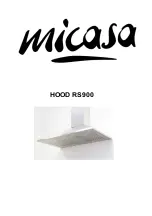9
Installation Instructions
Installing the Range
D
D4
When installation is
complete and the
range is in place,
inspect to be sure the
rear leveling leg is fully
inserted into the slot of
the Anti-Tip Bracket.
Final Check of the Anti-Tip Bracket
D1
Pull the drawer
out until it stops
Storage Drawer Removal
D2
Lift the front of
the drawer until
the stops clear
the guide.
D3
Remove the
drawer.
D5
Install the oven racks.(See Owner’s
Manual for instructions.)
Put a spirit level or a glass
measuring cup partially
filled with water on one of
the oven racks.
Remove the
storage drawer.
The front leveling
legs can be
accessed from the
bottom and the
rear legs from the
top.
Level the Range
D6
D8
The range must be level for proper cooking and
baking.
Use an adjustable wrench to adjust all four
leg levelers until the range is level.
Continued on following page
D9
Pick the Oven Door up
by placing both hands on
each side. The door is
heavy so you may need
help. Do not lift the door
by the handle.
Place the notch of the
hinge arm into the bot-
tom edge of the hinge
slot.
Open the oven door
as far as it will open.
Push the hinge locks
up against the front
frame of the oven
cavity, to the locked
position.
Close the oven door.
D10
D11
D12
CAUTION: The oven door is heavy.
You may need help lifting the door
high enough to slide it into the
hinges slots. Do not lift the door by
the handle.
Replacing the Oven Door
D13
LOWER
RANGE
RAISE
RANGE
LEG
LEVELER
SPIRIT
LEVEL
D7
Hinge in
Locked Position
Notch of
Hinge Securely
Fitted into Bottom
of Hinge Slot
Stop
Hinge Arm
Bottom Edge
Of Slot
Hinge Notch