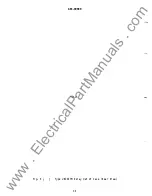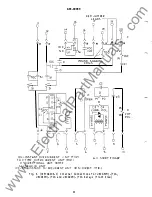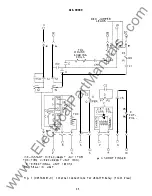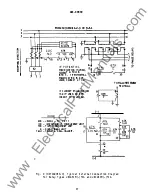GEK-49849
I NSTANTANEOUS UNIT
C heck t hat the i nstantaneous u n i t p i cks up at the des i red current l eve l , as
out l i ne d ' e1 n the ACCEPTANC E TESTS and the I NSTALLAT I ON TEST s ect i on s .
S ER VICIN G
These re l ays are adjusted at the factory and i t i s adv i sabl e not to d i sturb the
adju stme nts .
I f, for any reas on, they have been d i sturbed or i t i s foun d dur i ng
i nstal l at i on or per i od i c test i ng that the re l ay i s out of l i mi ts, the checks and
adju stments out l i ned i n the fo l l owi n g paragr aphs shou l d be observed . I t i s s uggested
r
that thi s work be done i n the
1
aboratory .
TARGET AND S EAL- I N UNIT
R epeat the v i s u a l and mechan i c a l i ns pect i on s and the p i ckup and dropout current
check s as out l i ned i n the ACCEPTANC E TESTS sect i on .
T I ME OVERCURRENT UNIT
D i sk and
The jewe l shou l d be turned up u nt i l the d i sk i s centered i n the ai r gaps, after
whi ch i t shou l d be l ocked i n thi s pos i t i on by the set screw prov i de d for thi s p urpos e .
The u pper bear i ng p i n shou l d next be adjusted so that the d i sk shaft has about 1/64 i nch
end p l ay .
Contact
The contact s shou l d have about 1/32 i nch wi pe . That i s, the stat i on ary contact
t i p shou l d be def l ected about 1/32 i nch when the d i sk comp l etes i ts trave l . Wi pe i s
adjusted by turn i ng the wi pe adju stment screw thereby adju s t i n g the pos i t i on of the
brush re l at i ve to the bru sh stop .
When the t ime d i a l i s moved to the pos i t i on where i t hol ds the contact s just
c l osed, it shou l d i nd i c ate zero on the t i me- d i al sca l e . I f i t does not and the brushes
are correct l y adjusted, shi ft the d i a l by chan g i ng the pos i t i on of the arm att ached to
t he shaft just be l ow the t i me d i al . Loosen the screw c l amp i ng the arm to the shaft and
t ur n the arm rel at i ve to the shaft unt i l the cont act s just mak e for zero t i me- d i a l
sett i ng .
C haracter i s t i cs Check and
R epeat the port i ons of the ACCEPTANCE TESTS sect i o n that app l y to the t i me
overcurrent un i t . A l so, check reset vol tage and t i me as out l i ned u n der R ES ET i n the
CHARACTER ISTI CS sect i on; l ow reset vol t ages or l ong reset t i mes may i n d i c ate exces s i ve
f r i c t i on caused by a worn be ar i ng or by mechan i c a l i nterference .
O n JBCG77 rel ays, set the rel ay on the two- amp tap wi th the t i me d i a l set s o that
the contacts are just open . A djust p i ckup wi thi n the l i m i t s 1. 96 to 2 . 04 amps, but as
c l ose as pos s i bl e to 2 . 0 amps . Then move the t i me d i a l to the No . 10 pos i t i on and check
the current requ i red to just move the d i sk away from the stop arm .
Thi s current shou l d
24
www
. ElectricalPartManuals
. com