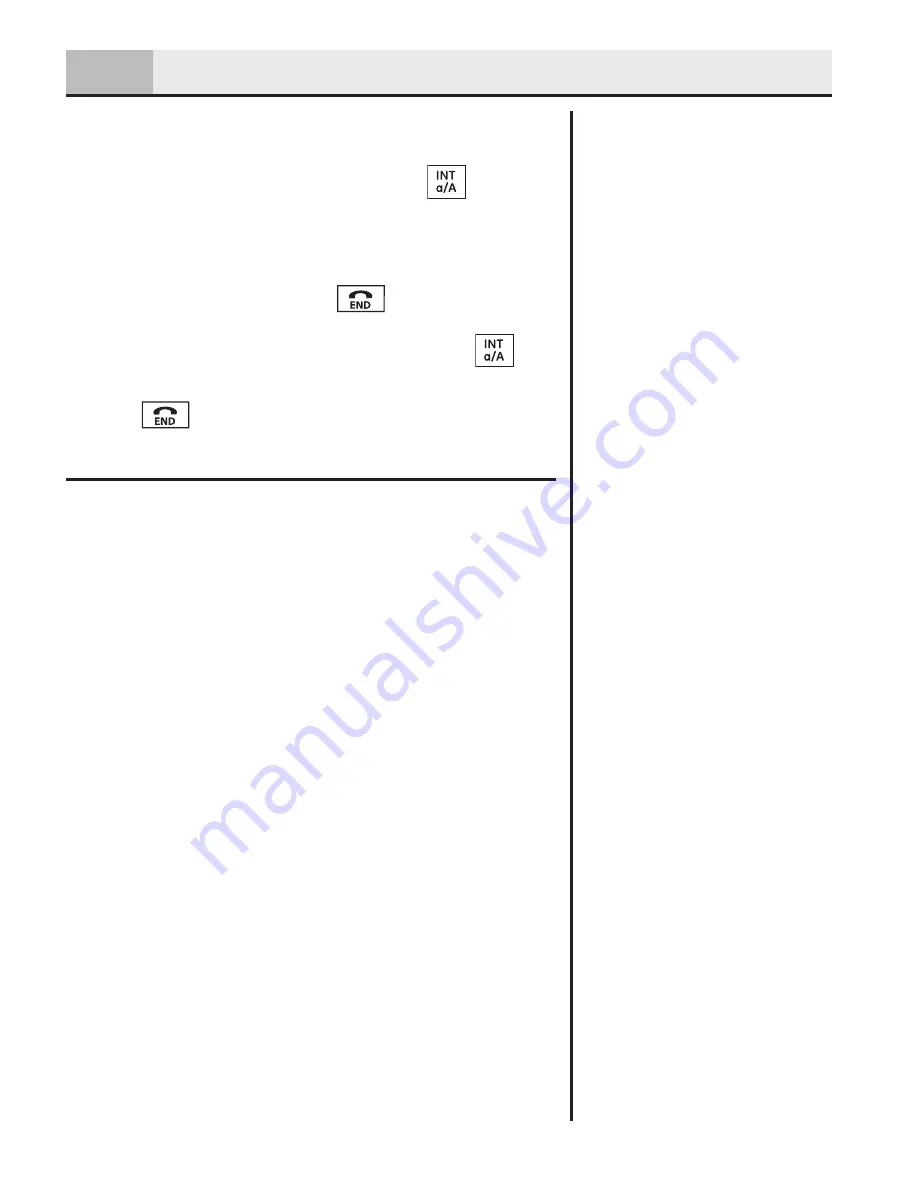
32
Telephone Company Calling Features
Transfering a Call
You can transfer a call to another handset.
1. During a regular telephone call, press
and your
call is put on hold. Enter the handset number you
want to join on the call (1-5).
2. When the other handset answers inform them
they have a call, then press
. The call is then
transferred. If the other handset does not answer
or you decide not to transfer the call, press
to
cancel and resume the call.
3. Press
to end the call.
Caller ID (CID)
This unit receives and displays information transmitted
by your local phone company. This information can
include the phone number, date, and time; or the
name, phone number, date, and time.
When you receive a call, the Caller ID information is
transmitted between the first and second ring. The
Caller ID information appears on the display while
the phone rings, giving you a chance to monitor the
information and decide whether or not to answer the
call.
IMPORTANT
: In order to use
this phone’s Caller ID features,
you must subscribe to either
the standard Name/Number
Caller ID Service or Call
Waiting Caller ID Service. To
know who is calling while you
are on the phone, you must
subscribe to Call Waiting
Caller ID Service.
IMPORTANT
: In order to use
this phone’s Caller ID features,
you must subscribe to either
the standard Name/Number
Caller ID Service or Call
Waiting Caller ID Service. To
know who is calling while you
are on the phone, you must
subscribe to Call Waiting
Caller ID Service.






























